5.2.12 Customer Transaction Inquiry By Category
⬝ Inventory > Screen Inquiry > Customer Transaction Inquiry By Category
Display customer transaction records and filter them by stock category code.
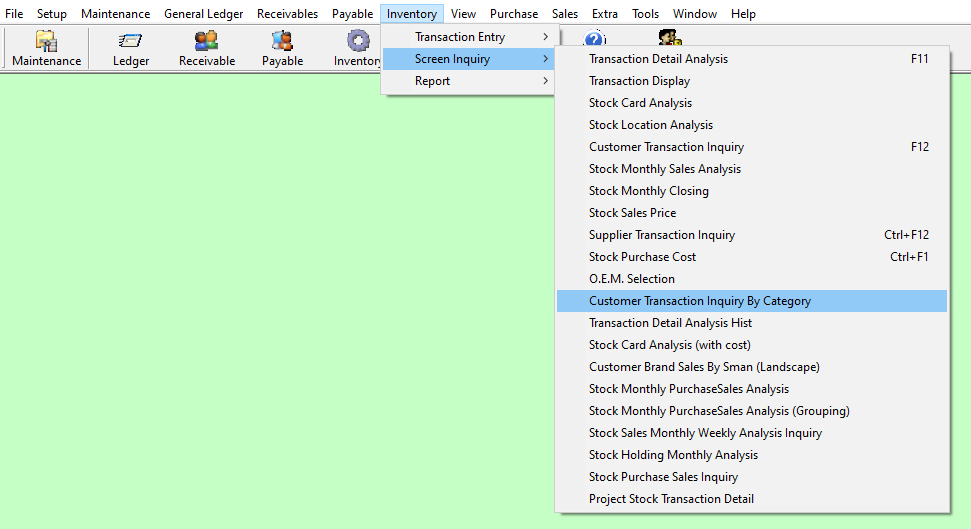

Directly type the customer name or customer code to search. You can also click on the “telescope” or press F2 for a list of customers that had been maintained earlier.
Eg. Cust. Code: A001 | ASDIC AUTO SUPPLY
Enter the category you want to use for filtering. You can also click on the “telescope” or press F2 for a list of categories that had been maintained earlier.
Eg. Category Code: GL - GL
Enter the transaction type you want to use for filtering. You can also click on the “telescope” or press F2 for a list of transaction types that had been maintained earlier.
Eg. Trn Type: CLM- CLAIM
Enter the start date of the period you want to view or filter.
Eg. Date From: 01/01/2000
Enter the end date of the period you want to view or filter.
Eg. Date To: 31/08/2024
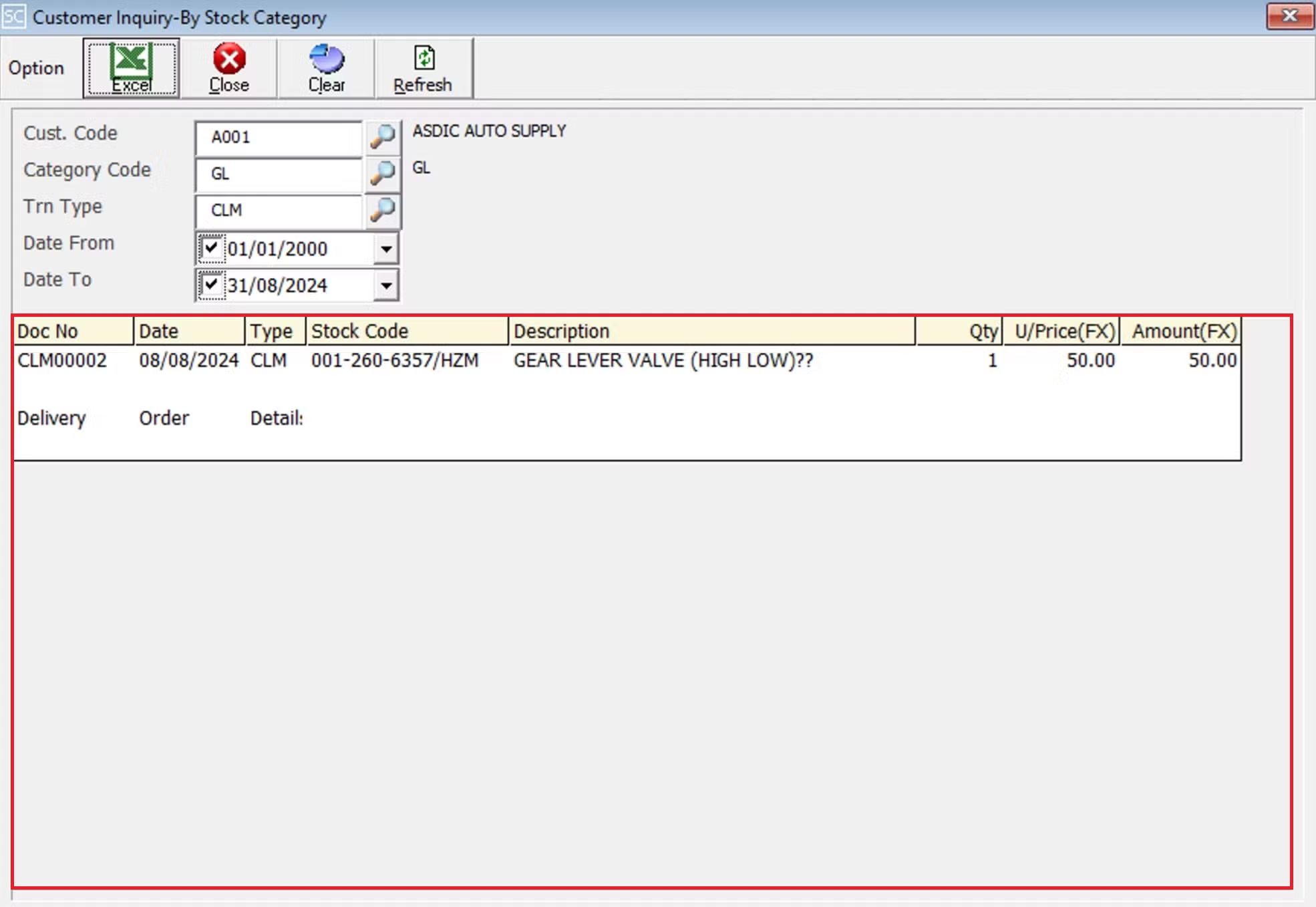
After entering all the fields, you want to use for filtering, the system will display the results including Doc No, Date, Transaction Type, Stock Code, Description, Quantity, Unit Price(FX) and Amount(FX) based on your criteria.
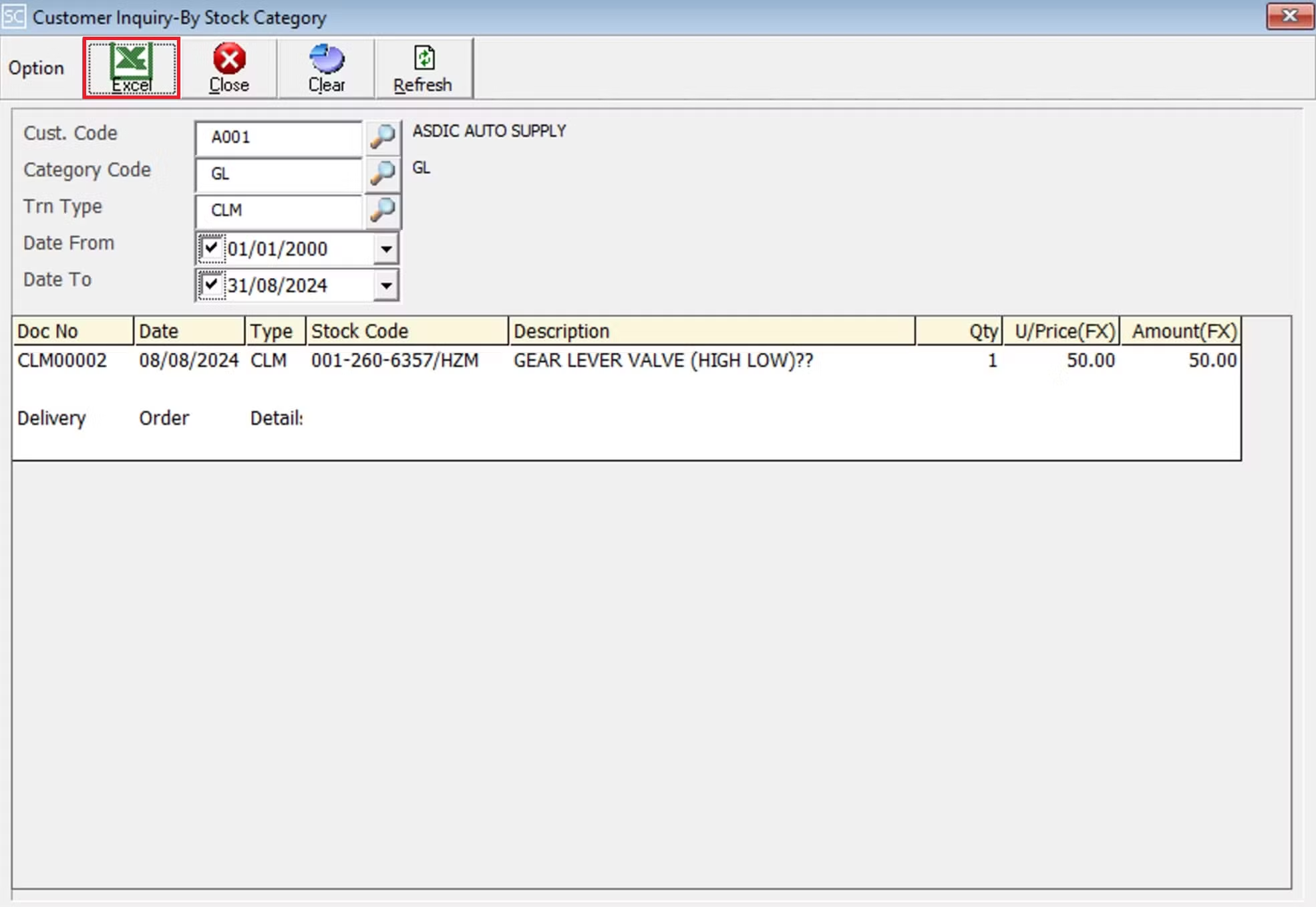
This is for import & export the bill to & from Excel File.