5.2.16 Stock Monthly PurchaseSales Analysis
⬝ Inventory > Screen Inquiry > Stock Monthly PurchaseSales Analysis
Show the analysis records for stock in monthly purchases and sales.
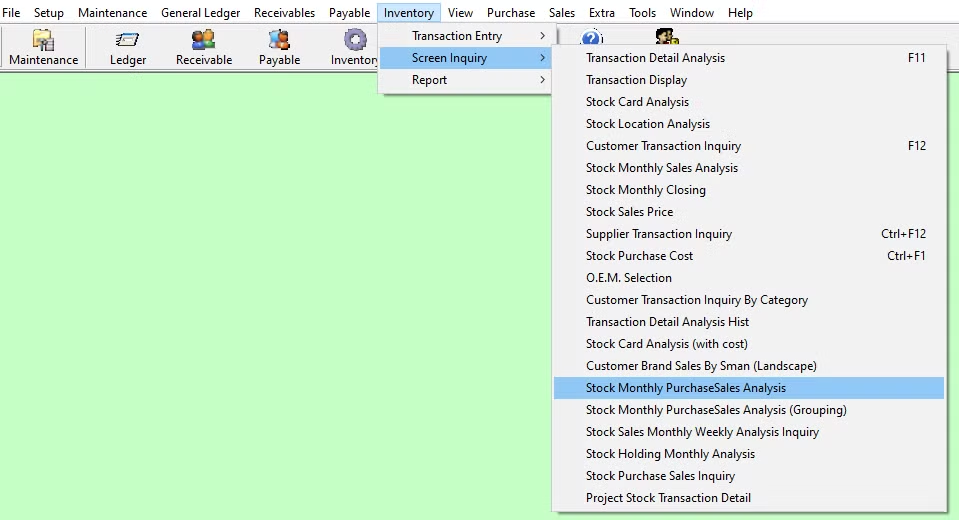
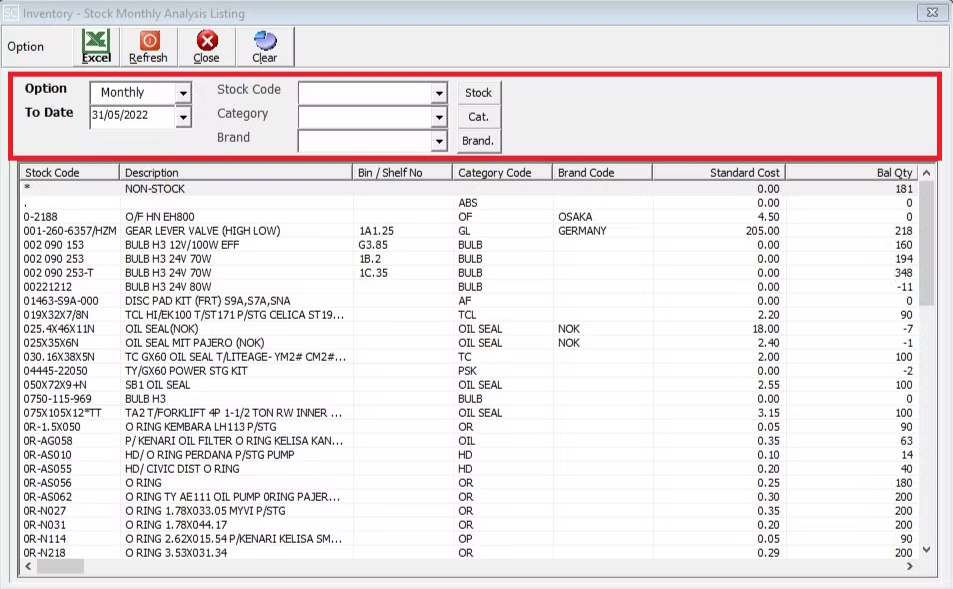
You can select 'monthly' or 'weekly' as options to filter the sales and purchase analysis.
Enter the end date of the period you want to view or filter.
Eg. Date To: 31/05/2022
Enter the stock you want to use for filtering. You can also click on the "Stock" for a list of stock that had been maintained earlier.
Enter the category you want to use for filtering. You can also click on the "Cat." for a list of category that had been maintained earlier.
Enter the brand you want to use for filtering. You can also click on the "Brand" for a list of brand that had been maintained earlier.
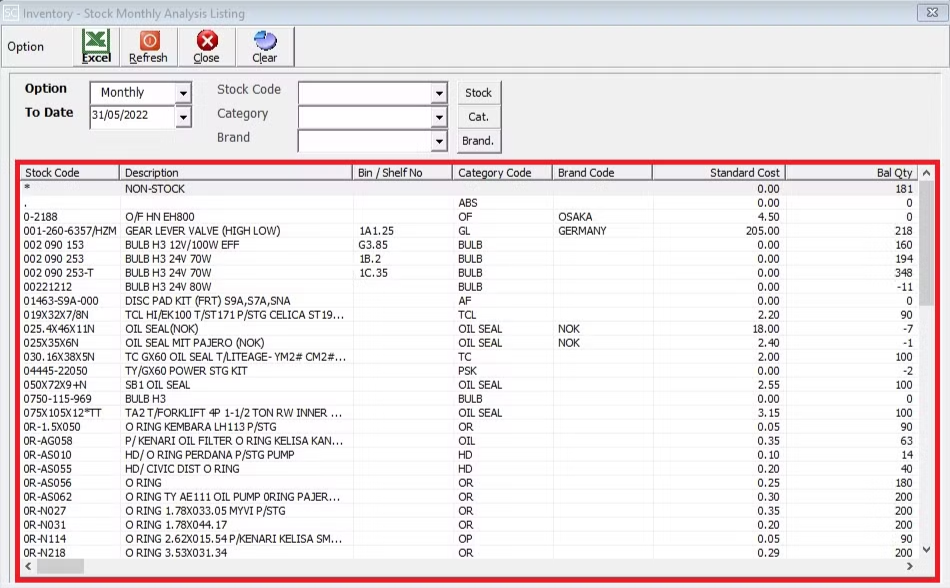
After entering all the fields you want to use for filtering, the system will display the results including Stock Code, Description, Bin / Shelf No, Category Code, Brand Code, Standard Cost, Balance Qty based on your criteria.
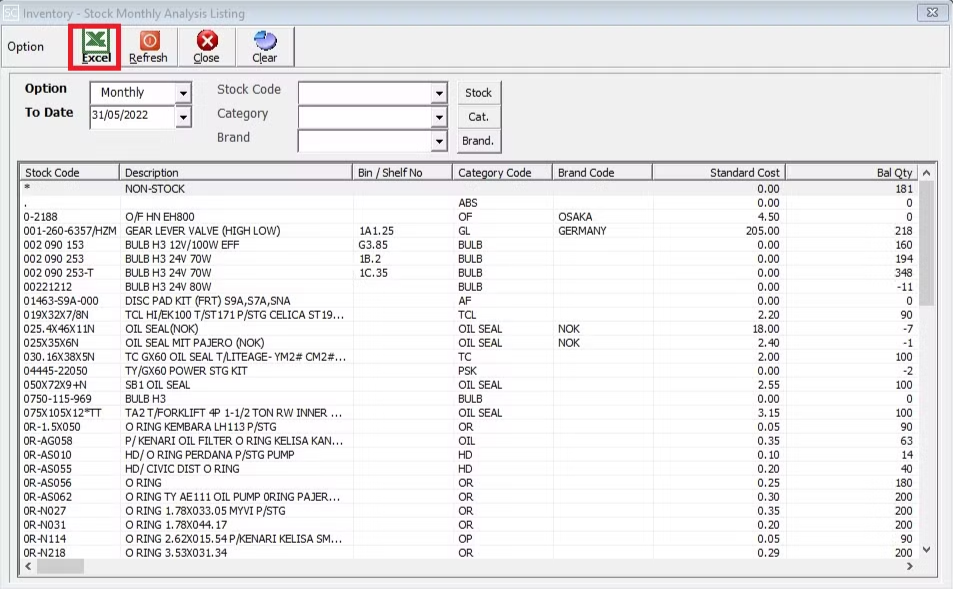
This is to import & export the selecting customer inquiry entry into excel format.