5.2.6 Stock Monthly Sales Analysis
⬝ Inventory > Screen Inquiry > Stock Monthly Sales Analysis
To display the monthly sales of a stock for a year.
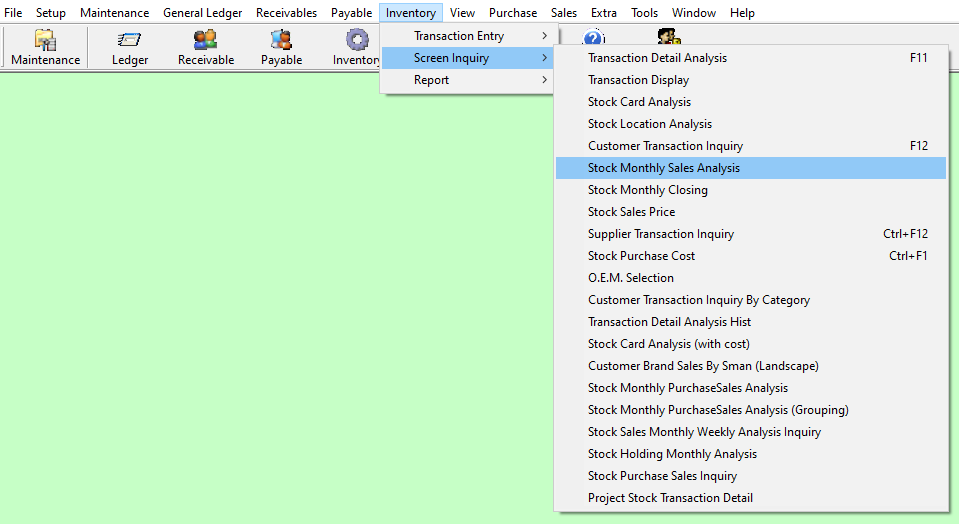
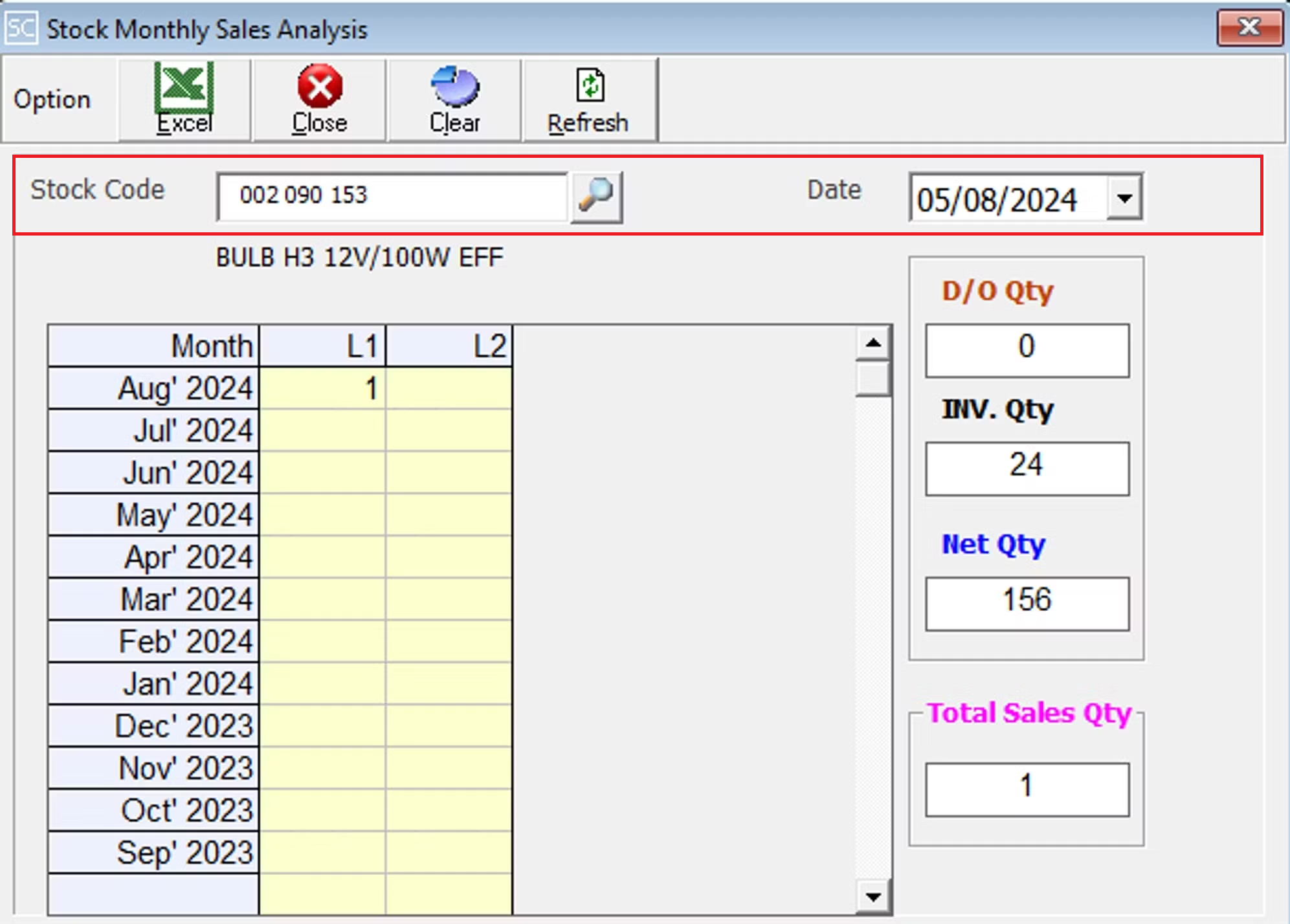
⬝ Stock Code
Enter the stock code. Item enter in this field must exist in the stock master entry (F7). You can also click on the “telescope” or press F2 for a list of valid stock item. Stock code (*) can be used to enter non-stock item.
Eg. Stock Code : 002 090 153
⬝ Date
The date will default follow computer date. You can direct change the date.
Eg. Date : 05/08/2024
After the user has entered the stock code and the as at date, the system will display the monthly sales for the stock.
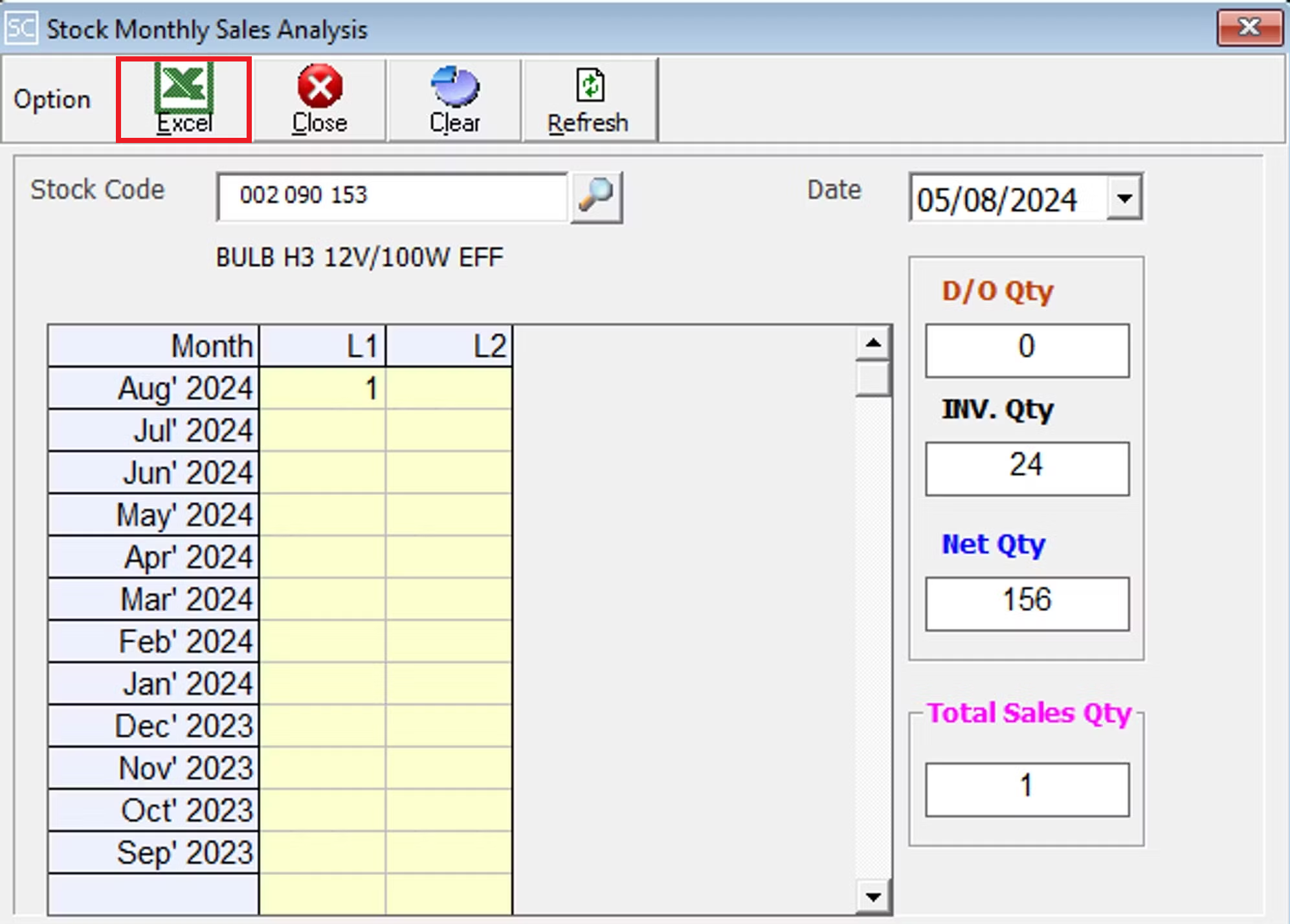
⬝ Excel
This is to import & export the selecting customer inquiry entry into excel format.