5.2.18 Stock Sales Monthly Weekly Analysis Inquiry
⬝ Inventory > Screen Inquiry > Stock Sales Monthly Weekly Analysis Inquiry
Show out the record analysis for the sold current stock on holding.
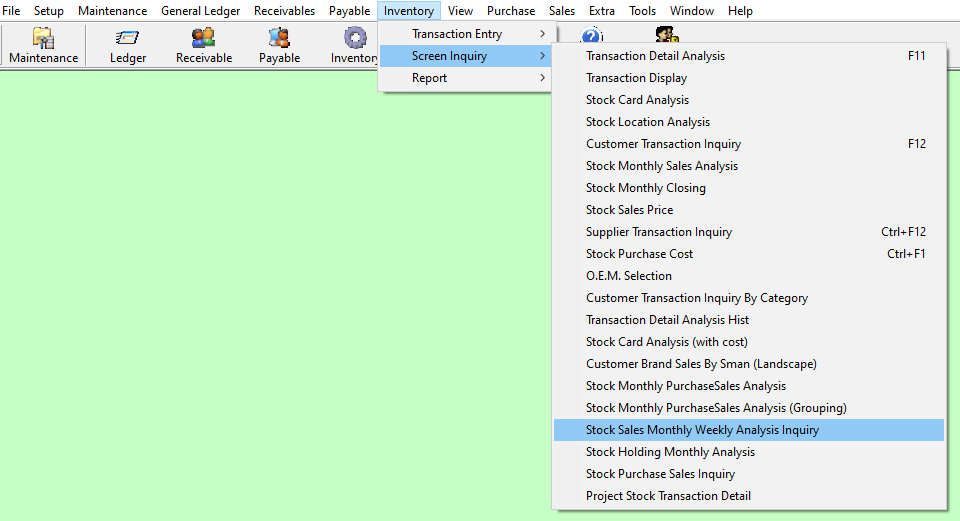
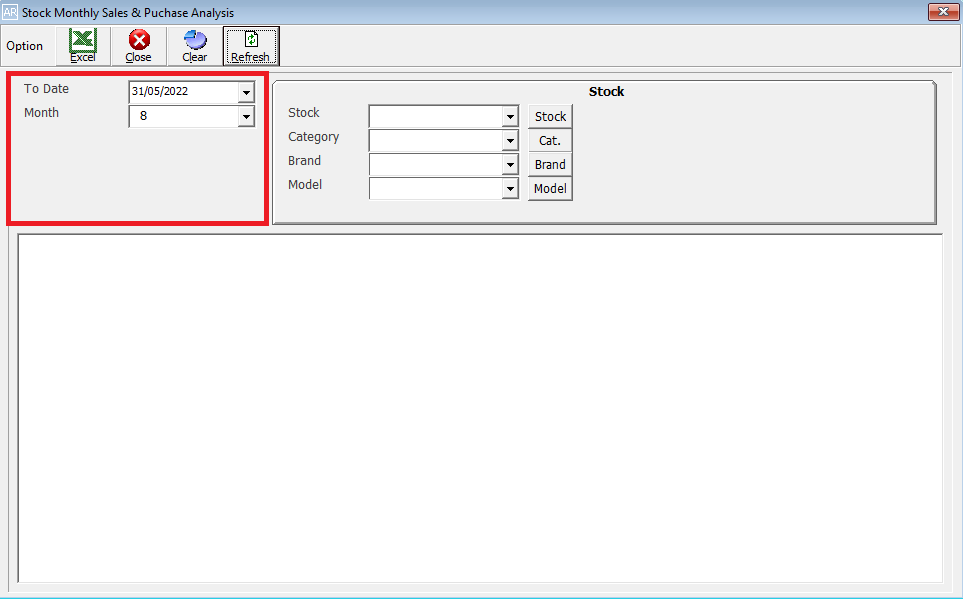
Enter the end date of the period you want to view or filter.
Eg. To Date: 31/05/2022
Select the month from the section.
Eg. Month : 8
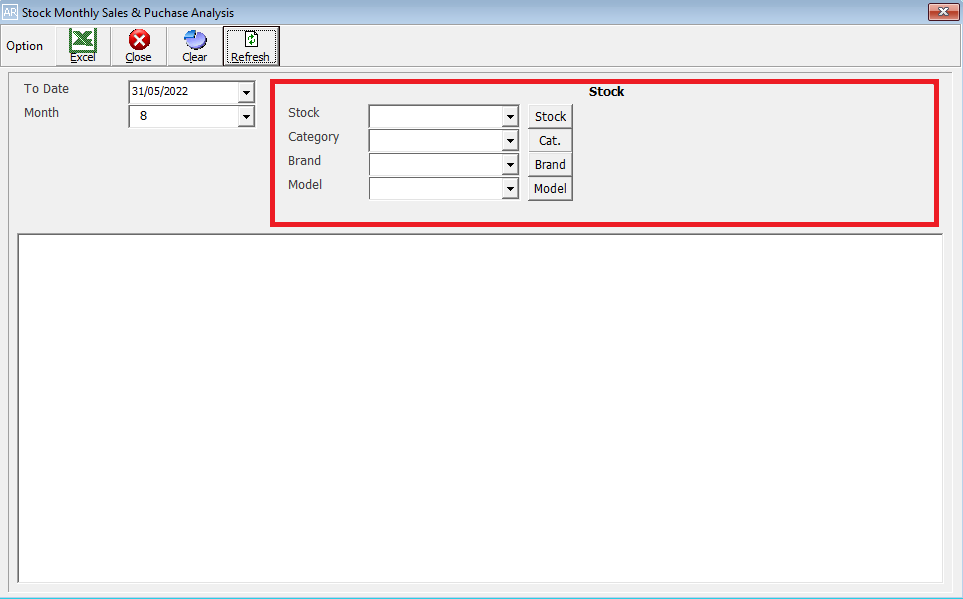
Enter the stock you want to use for filtering. You can also click on the “Stock” for a list of stock that had been maintained earlier.
Enter the category you want to use for filtering. You can also click on the “Cat.” for a list of category that had been maintained earlier.
Enter the brand you want to use for filtering. You can also click on the “Brand” for a list of brand that had been maintained earlier.
Enter the model you want to use for filtering. You can also click on the “Model” for a list of area that had been maintained earlier.
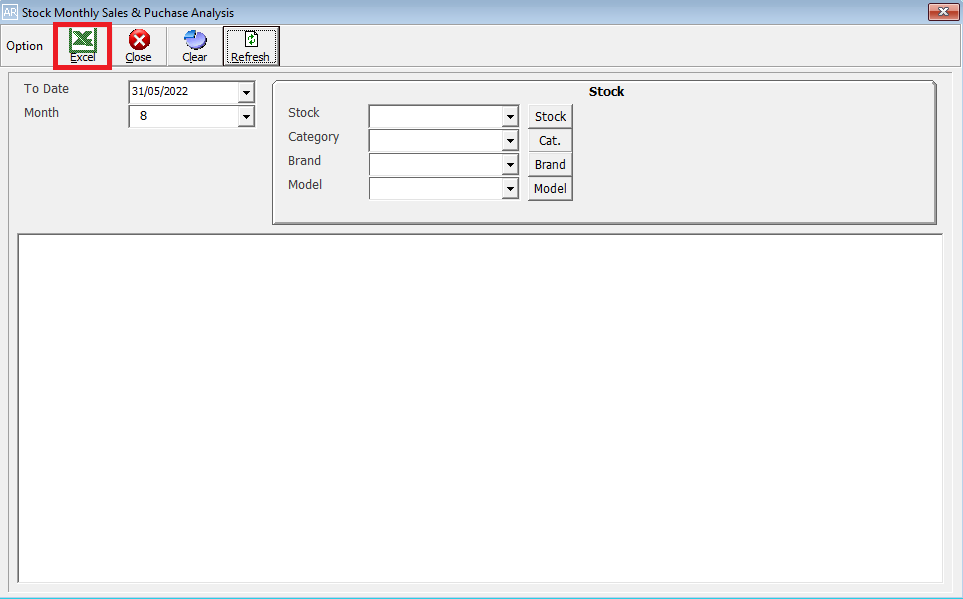
This is to import & export the selecting customer inquiry entry into excel format.