5.1.14.5 Branch Transfer In Inquiry
⬝ Inventory > Transaction Entry > Branch Transfer In > Branch Transfer In Inquiry
You can only view the detailed information for the branch transfer in document. All the information will follow the document that was already created in ‘Branch Transfer In’.
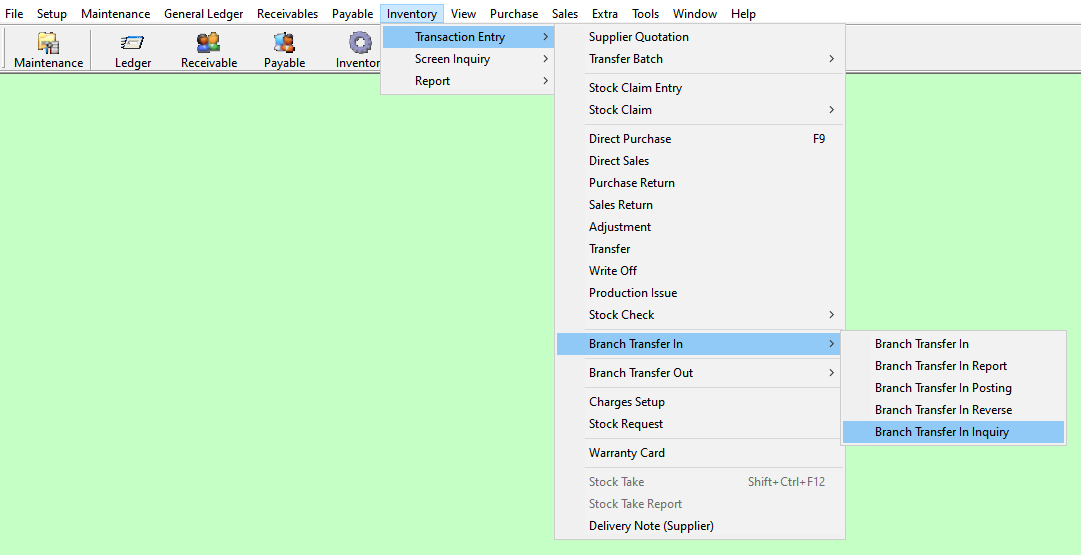
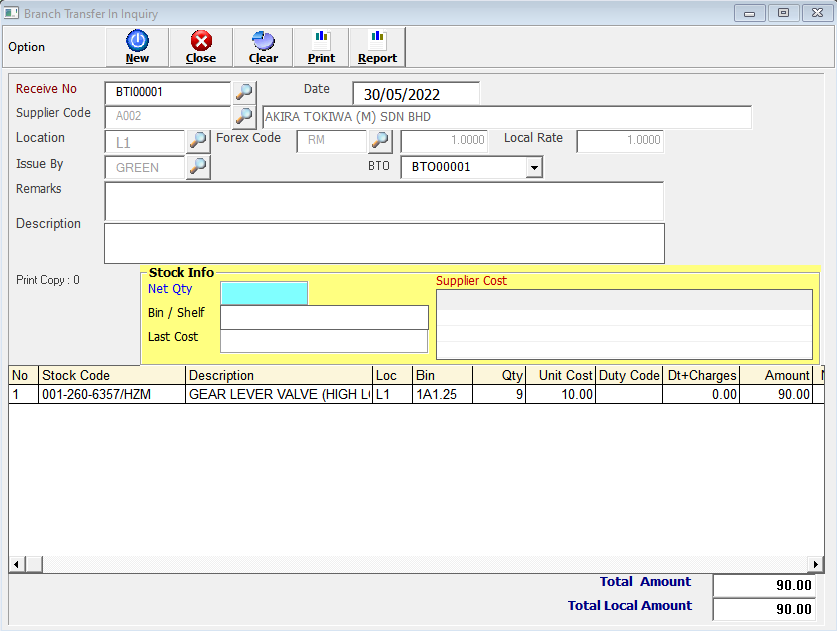
⬝ Receive No
Enter the running no. You can also click on the “telescope” or press F2 for a list of existing documents.
Eg. Receive No: BT00001
After selecting the document number for filtering, the system will display the results based on your criteria.