5.1.14.3 Branch Transfer In Posting
⬝ Inventory > Transaction Entry > Branch Transfer In > Branch Transfer In Posting
Posting the branch transfer in document that need.
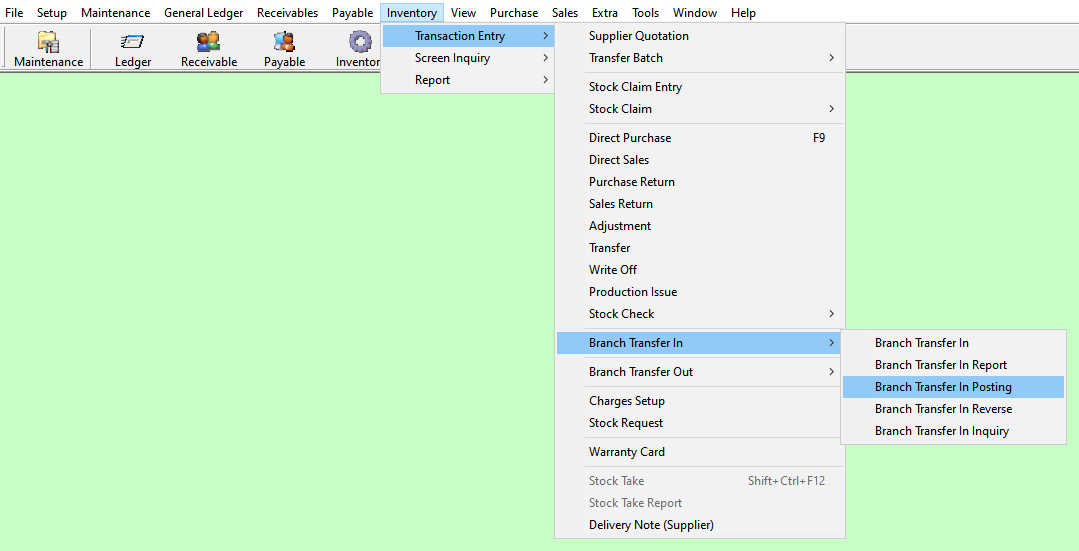
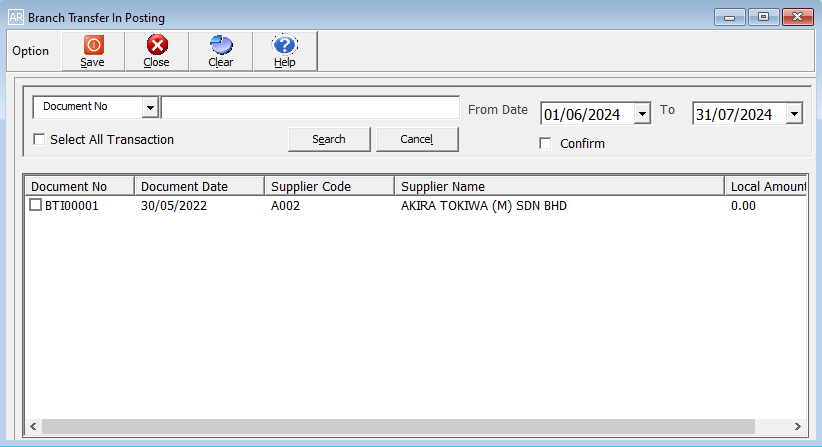
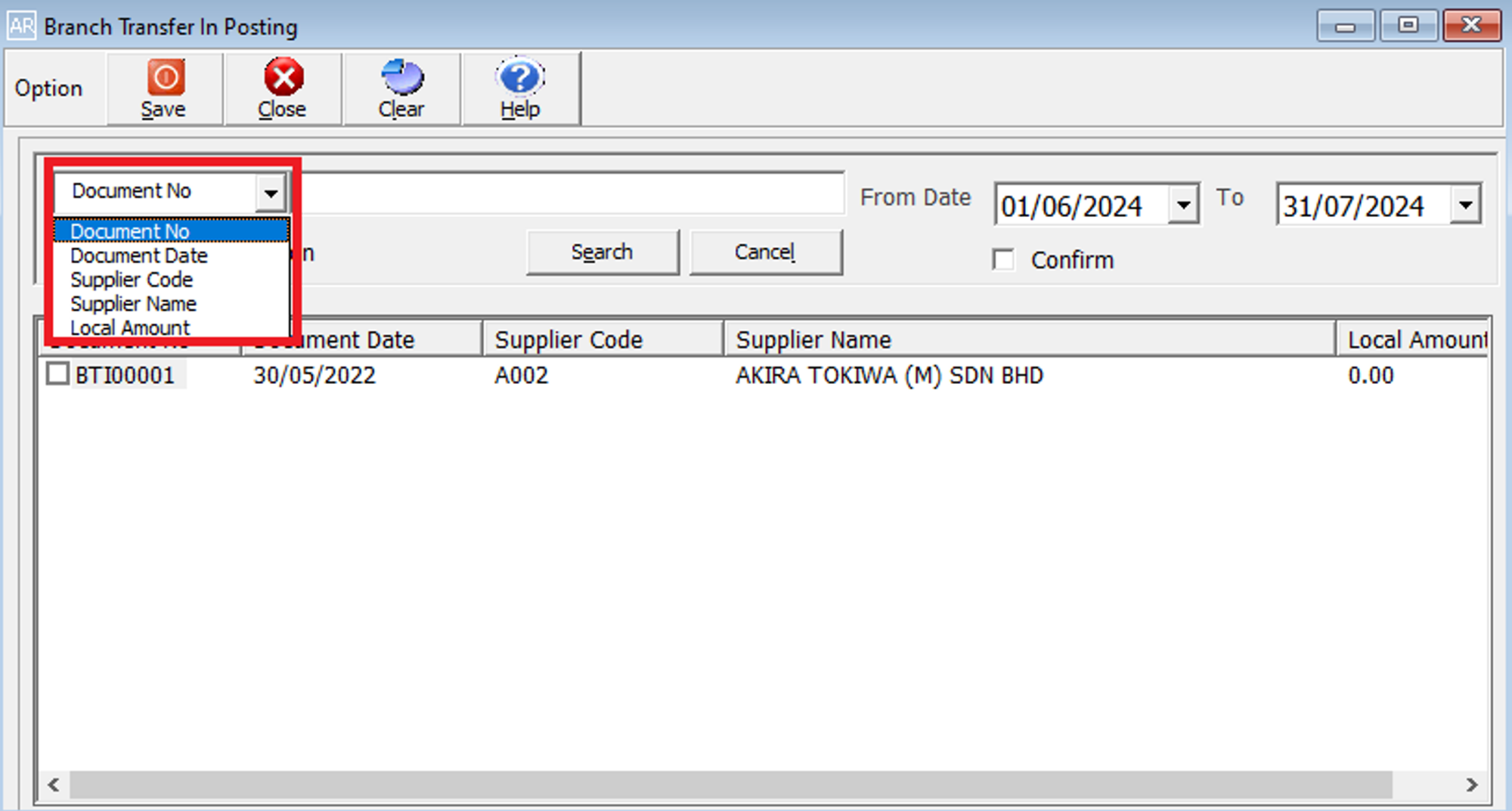
⬝ Top Side Filter Section
Can filter out all the documents by using document no, document date, supplier code, supplier name or local amount.
⬝ From Date
Find the document from this particular date. Click the confirm checkbox to select all the documents based on the dates.
Eg. From Date: 01/06/2024
⬝ To Date
Find the document to this particular date. Click the confirm checkbox to select all the documents based on the dates.
Eg. To Date: 31/07/2024
⬝ Step For Posting
Tick the 'Document No' box, or select 'Select All Transactions,' or manually select individual entries, then click the save button.