5.1.16 Charges Setup
⬝ Inventory > Transaction Entry > Charges Setup
This entry is used for setting up inventory charges.
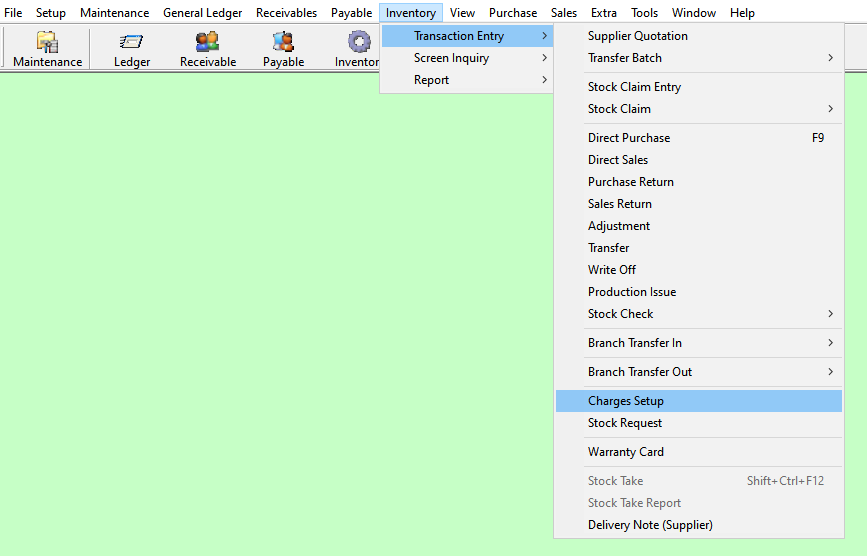
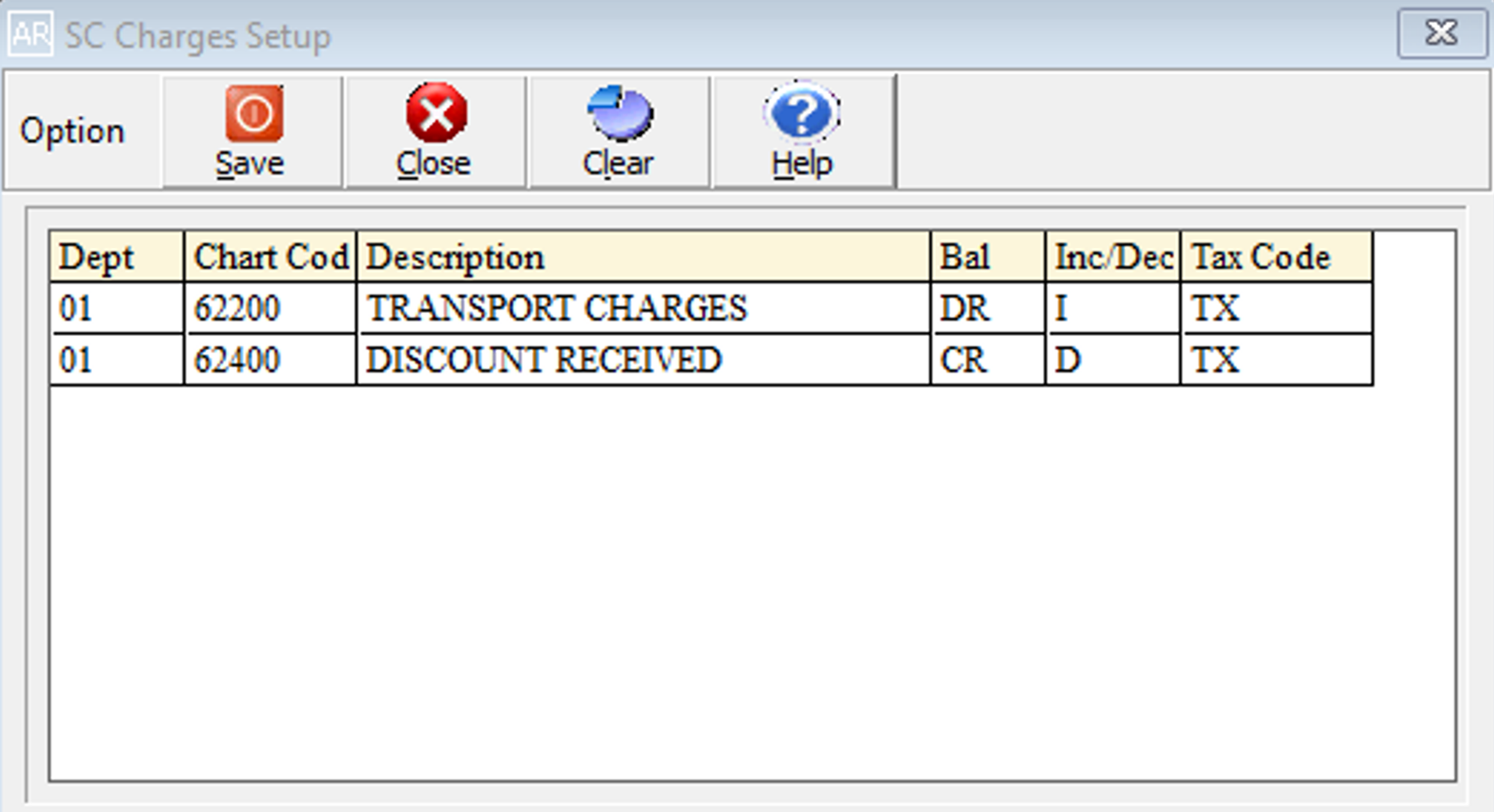
⬝ Dept
CD for Balance Sheet Chart Code, 01 for Profit & Loss Chart Code.
⬝ Chart Code
Directly type the chart code or chart description to search. You can also double click on the “telescope” or press F2 for a list of general ledger chart of account that had been maintained earlier.
Eg. Chart Code: 62200
⬝ Description
After entering the chart code, the chart description will automatically display based on the general ledger chart of account.
Eg. Description: TRANSPORT CHARGES
⬝ Balance Type
After entering the chart code, the balance type will automatically display based on general ledger chart of account.
⬝ Inc/Dec
I = increase, D = decrease
⬝ Tax Code
This is filled in SST/GST tax code.
Eg. Tax Code: TX