5.1.19 Delivery Note (Supplier)
⬝ Inventory > Transaction Entry > Delivery Note (Supplier)
This delivery note provides details of the items delivered to the supplier.
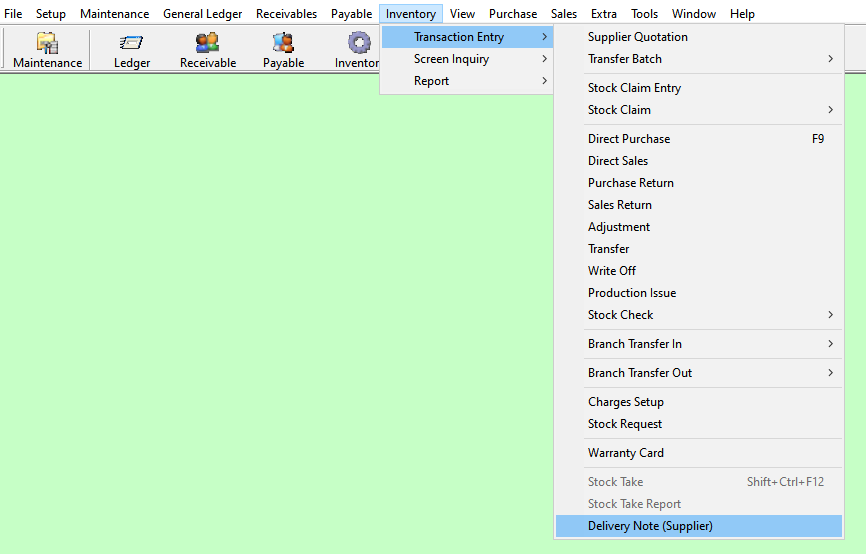
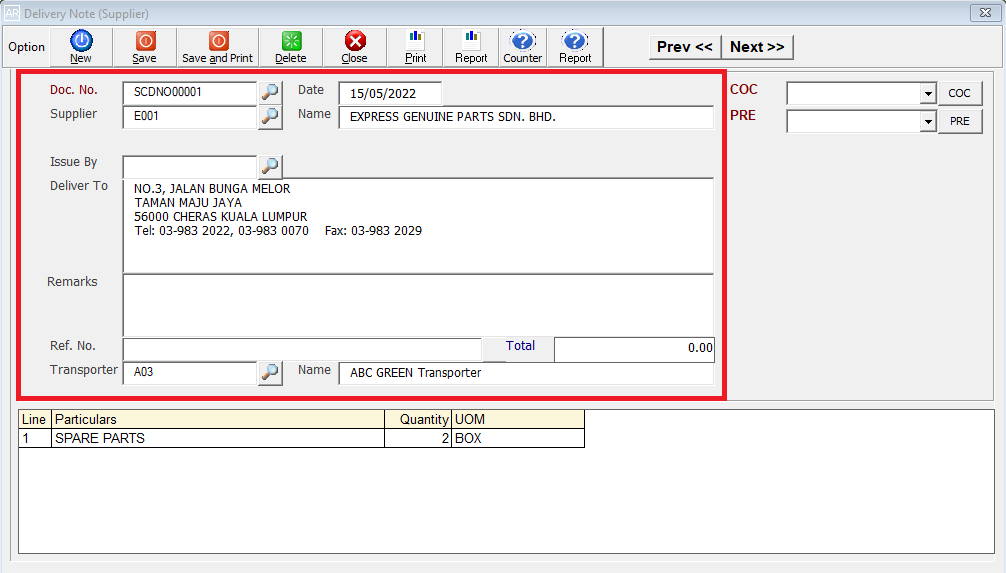
Enter the running number. You can also click on the “telescope” or press F2 for a list of existing documents.
Eg. Doc No: SCDN00001
The date will default to follow the computer date. You can directly change the date.
Eg. Date: 15/05/2022
Directly type the supplier name or supplier code to search. You can also click on the “telescope” or press F2 for a list of suppliers that have been maintained earlier.
Eg. Supplier: E001
After entering the supplier code, the supplier name will automatically display based on the supplier master entry (F3).
Eg. Name: EXPRESS GENUINE PARTS SDN. BHD.
Select the issuing person for this entry.
After entering the customer code, the delivery address will automatically display based on the supplier master entry (F3) or enter a different address if required.
Additional remarks can insert as a reference.
It can insert the customer goods return note number as a reference.
The final total amount of the transaction.
Click on the “telescope” or press F2 to list the transporter, deliver from this supplier.
Eg. Transporter: A03 | ABC GREEN Transporter
After entering the transporter, the transporter name will automatically display based on the transporter master.
Eg. Name: ABC GREEN Transporter
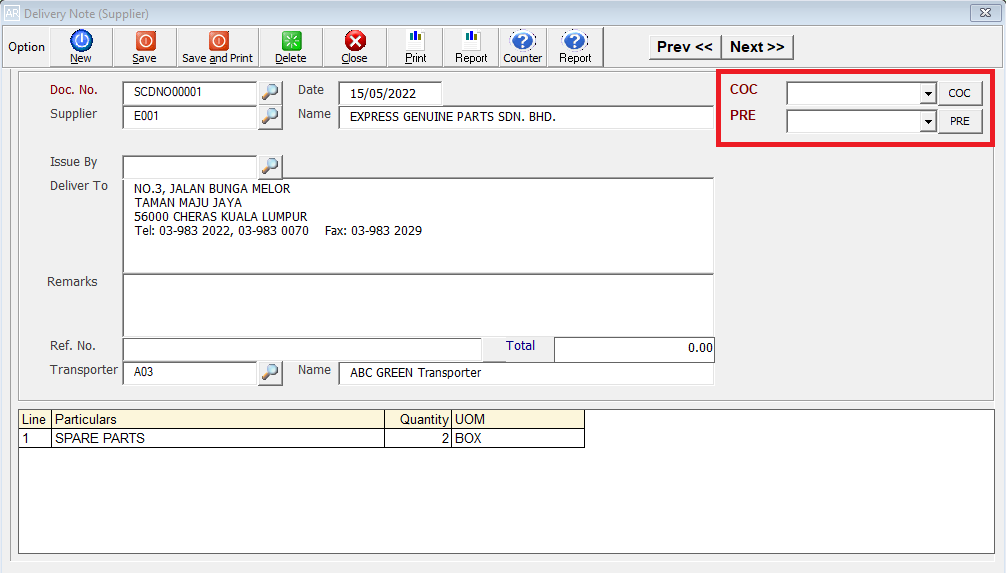
This section is used to manage claim out customer.
This section is used to manage purchase return.
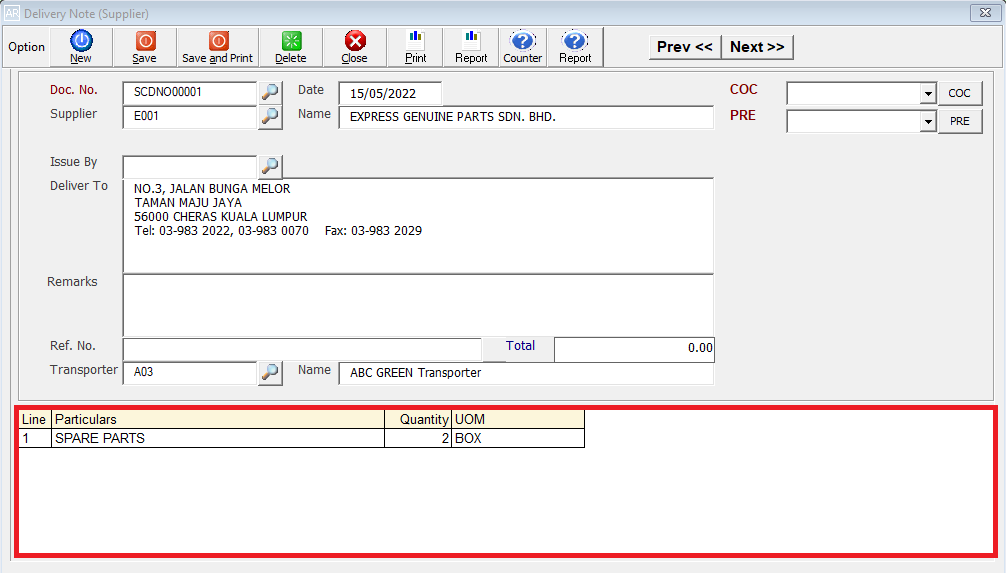
Enter the specific details of the delivery note.
Eg. Particular: SPARE PARTS
This is the packaging quantity of the stock.
This is the Unit Of Measure for the stock item.
Eg. UOM: SET, PCS, CTS, KGS, BOX