5.1.12 Production Issue
⬝ Inventory > Transaction Entry > Production Issue
An ASM ITEM, or Assembly Item, represents a product composed of multiple components or parts that are assembled together to form a complete item. These components are often stock items themselves, combined in a specific manner according to a defined process or Bill of Materials (BOM).
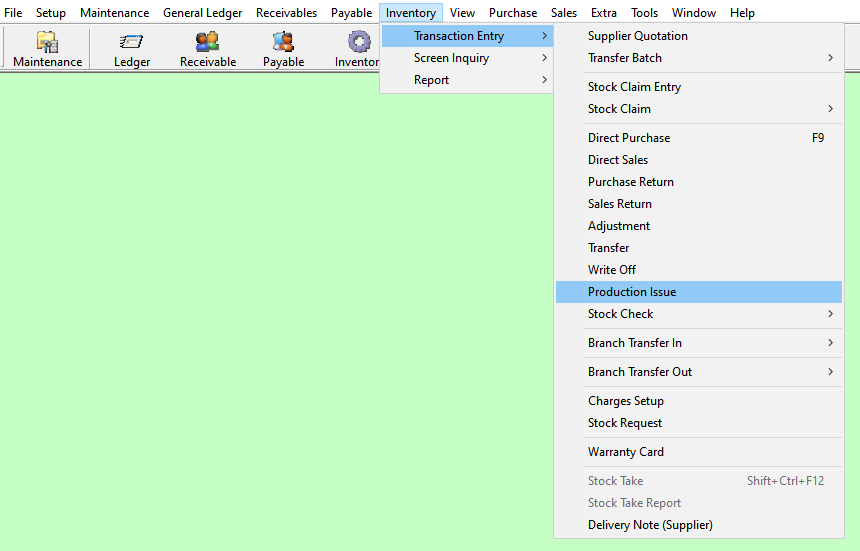
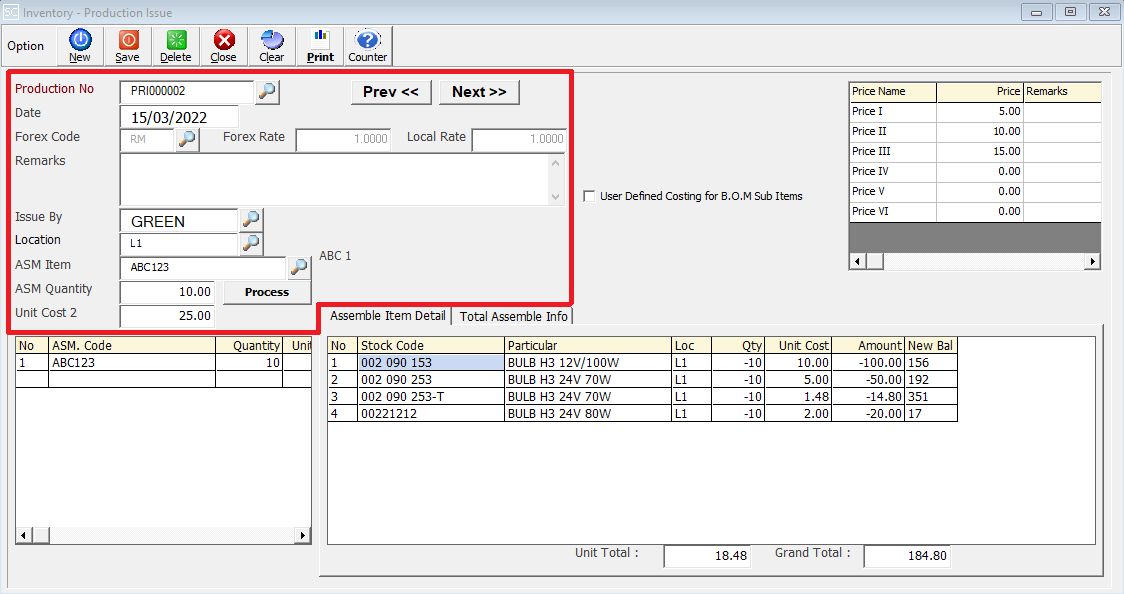
Enter the running no. You can also click on the “telescope” or press F2 for a list of existing documents.
Eg. Production No: PRI000002
The date will default follow computer date. You can direct change the date.
Eg. Date: 15/03/2022
This will default to the forex code RM. You can also click on the ‘telescope’ icon or press F2 to select a different forex code.
Eg. Forex Code: RM
Is the rate at which one currency can be exchanged for another. It determines how much of one currency you can get for a given amount of another currency.
Eg. Forex Rate: 1.0000
Refers to the exchange rate provided by a specific financial institution or business for currency conversion within a particular locality or country.
Eg. Local Rate: 1.0000
Additional remarks can insert as a reference.
Select the issuing person for this entry.
Eg. Issue By: GREEN
Enter the location code where the stock item is issued. You can also click on the “telescope” or press F2 for a list of pre-maintained location codes.
Eg. Loc: L1
Enter the stock code of Assemble. Item enter in this field must exist in the stock master entry (F7). You can also click on the “telescope” or press F2 for a list of valid stock item.
Eg. Stock Code: ABC123
This is the quantity of the assembly item.
After entering ASM Quantity, press “Process” to generate.
This is used to display a cost that may include a markup, rather than reflecting the actual cost.
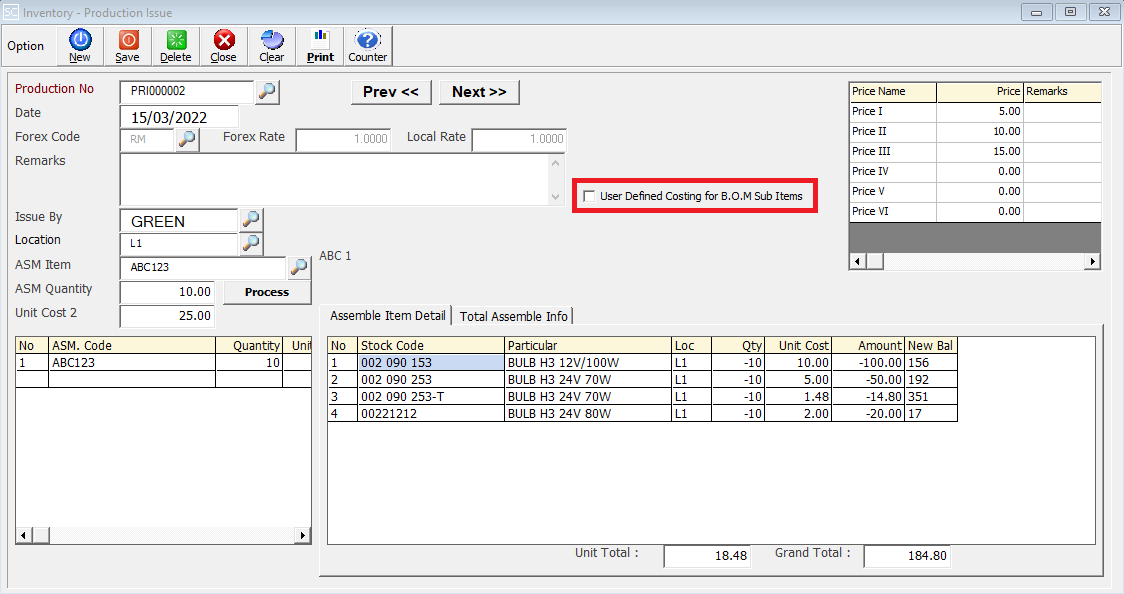
If ticked the checkbox, the cost will be displayed based on the User Defined settings for B.O.M. (Bill of Materials) sub-items.
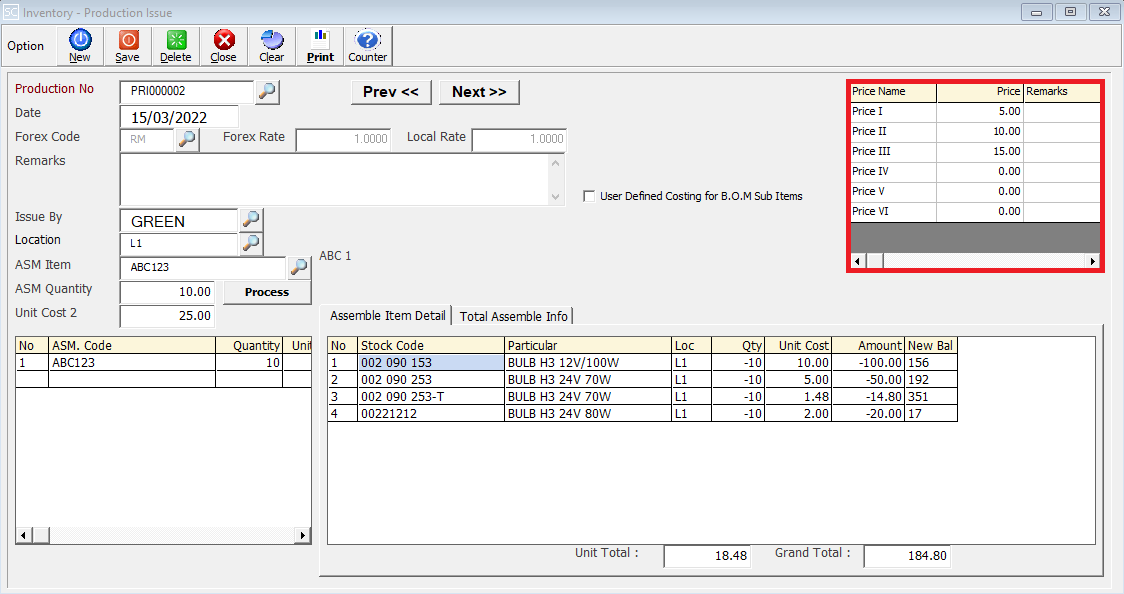
After entering the stock code, will display the sub item’s Selling Price I > Price VI will automatically display based on stock master entry (F7).
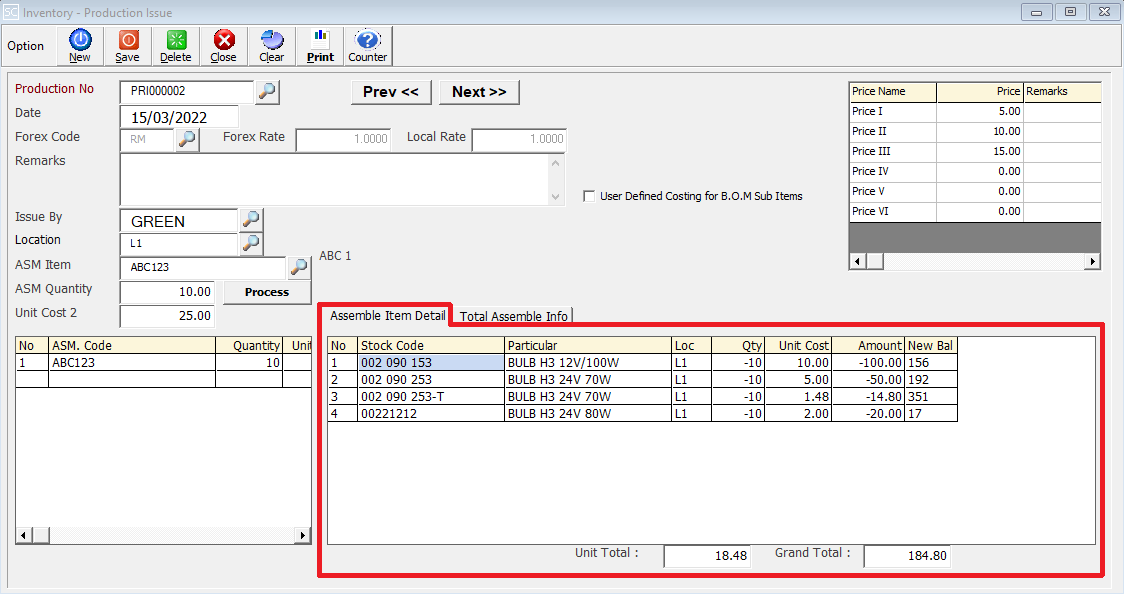
This will show the details of the assembled item.
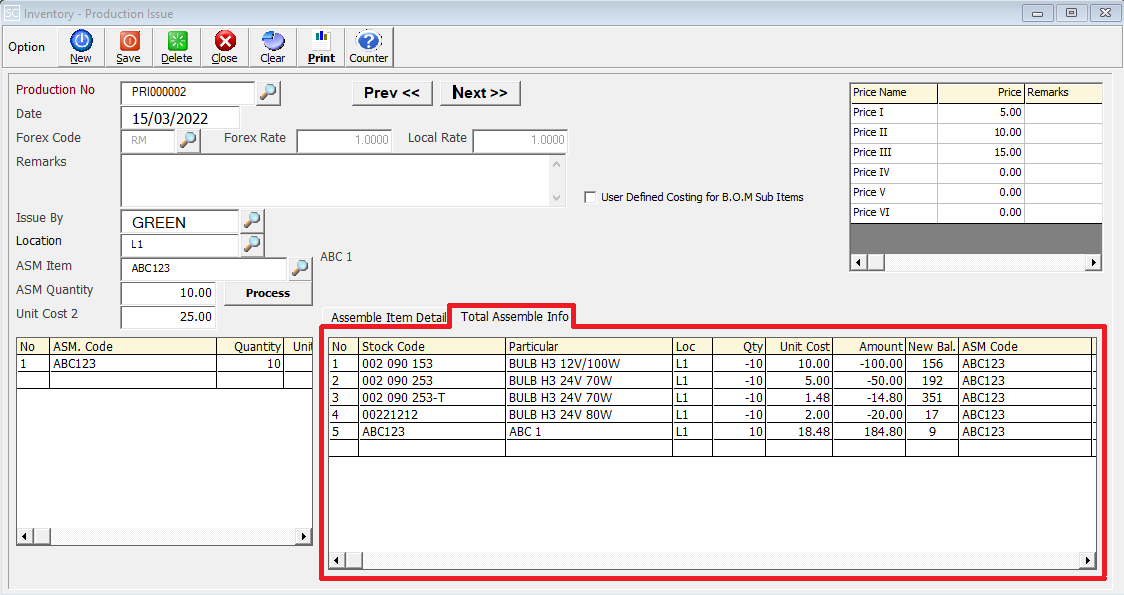
Refers to the complete collection of all necessary details about the sets of item details.