5.1.13.1 Stock Check Entry
⬝ Inventory > Transaction Entry > Stock Check > Stock Check Entry
This stock check entry is used to record and verify the physical count of inventory against the recorded stock levels.
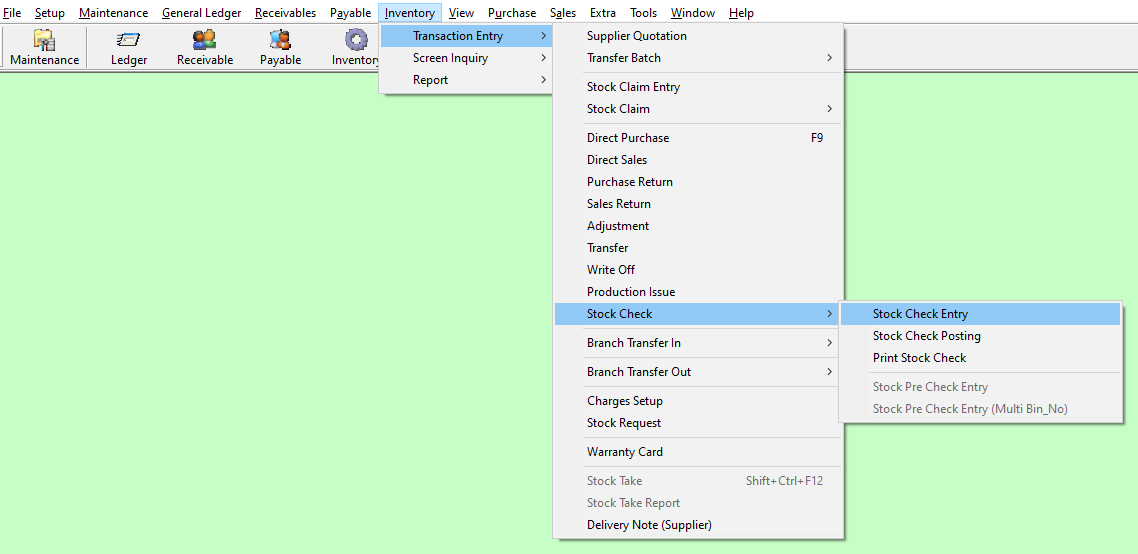
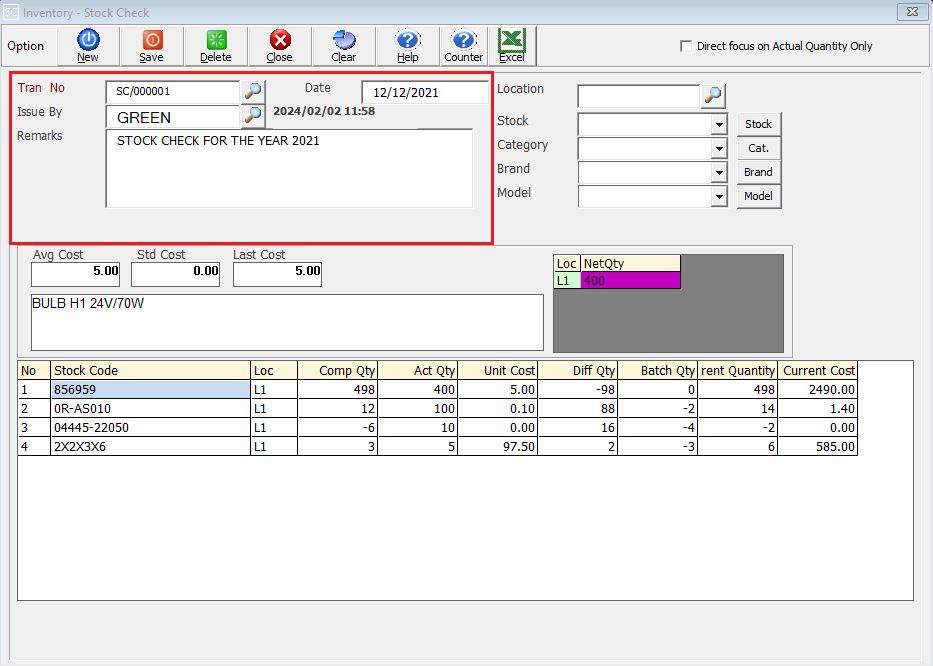
Enter the running no. You can also click on the “telescope” or press F2 for a list of existing documents before posting to adjustment entry.
Eg. Tran No: SC/000001
The date will default follow computer date. You can direct change the date.
Eg. Date: 12/12/2021
Select the issuing person for this entry.
Eg. Issue By: GREEN
Additional remarks can insert as a reference.

It can be filtered based on location.
It can be filtered based on stock.
It can be filtered based on category.
It can be filtered based on brand.
It can be filtered based on model.
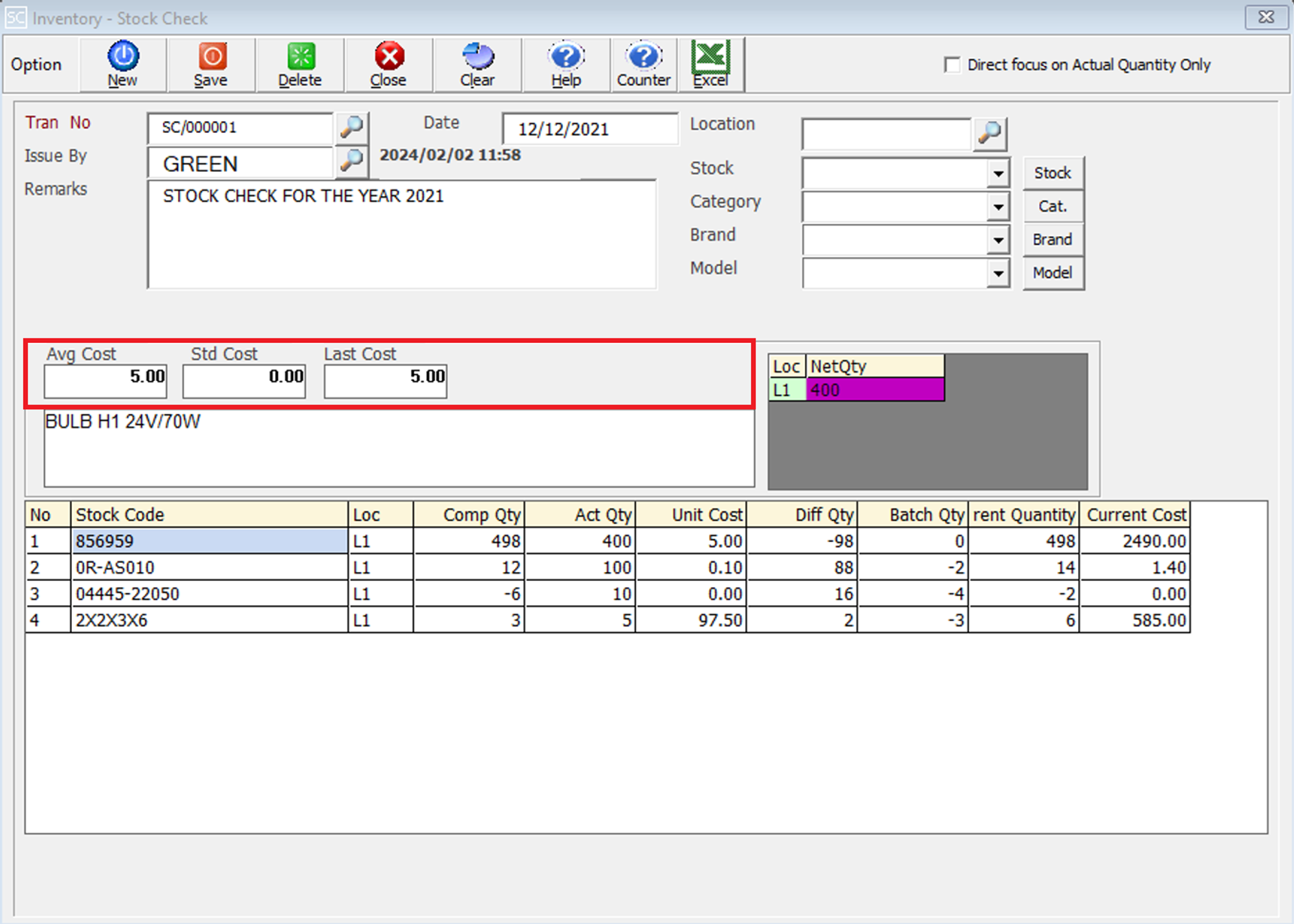
The average cost is determined based on the provided data.
A default cost that had been pre-maintained in the stock master entry (F7) will appear at the screen.
Show the last purchase date and the price at which the stock was bought during this most recent acquisition.
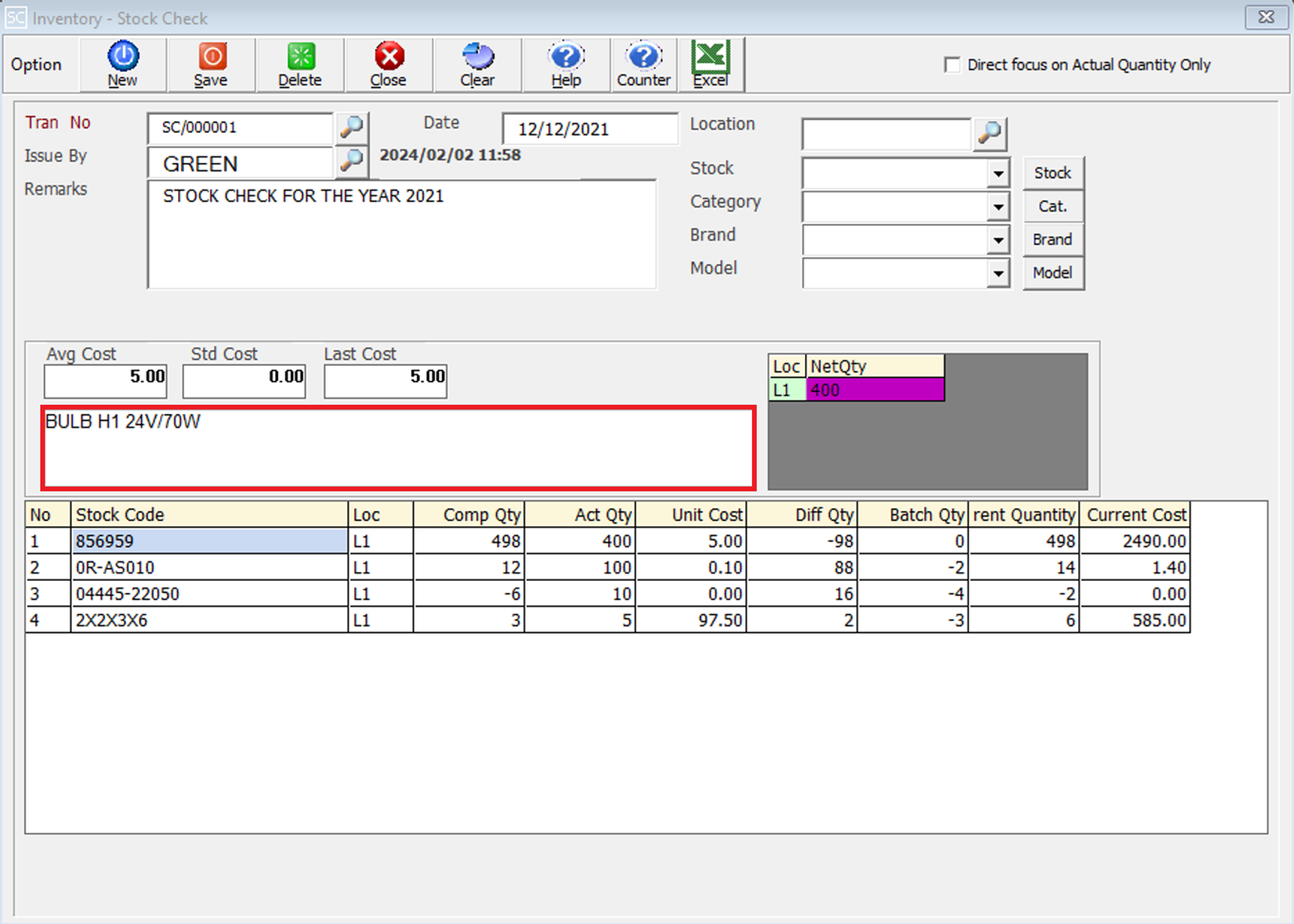
A default description that had been pre-maintained in the stock master entry (F7) will appear at the screen.
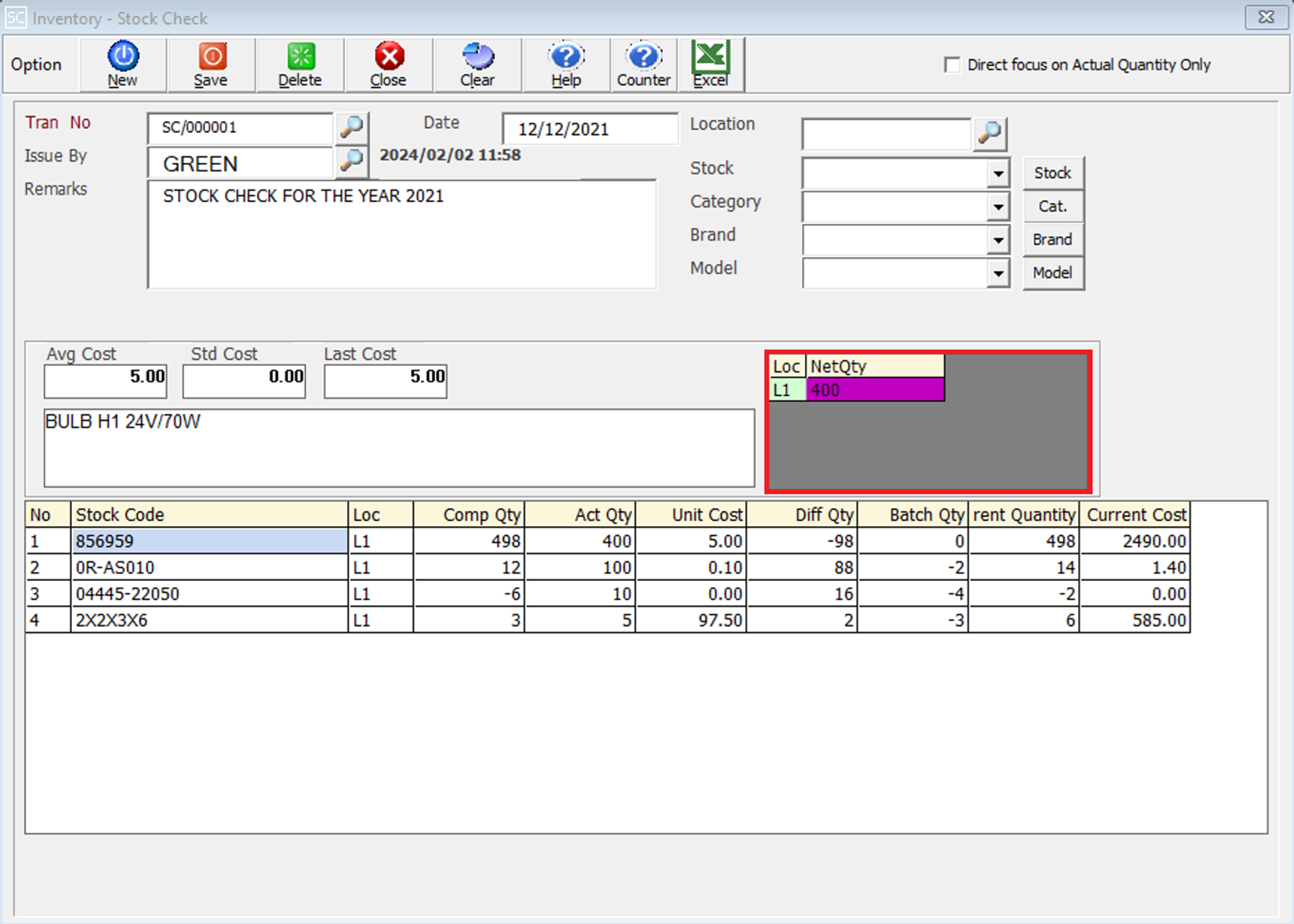
It displays the location quantity.
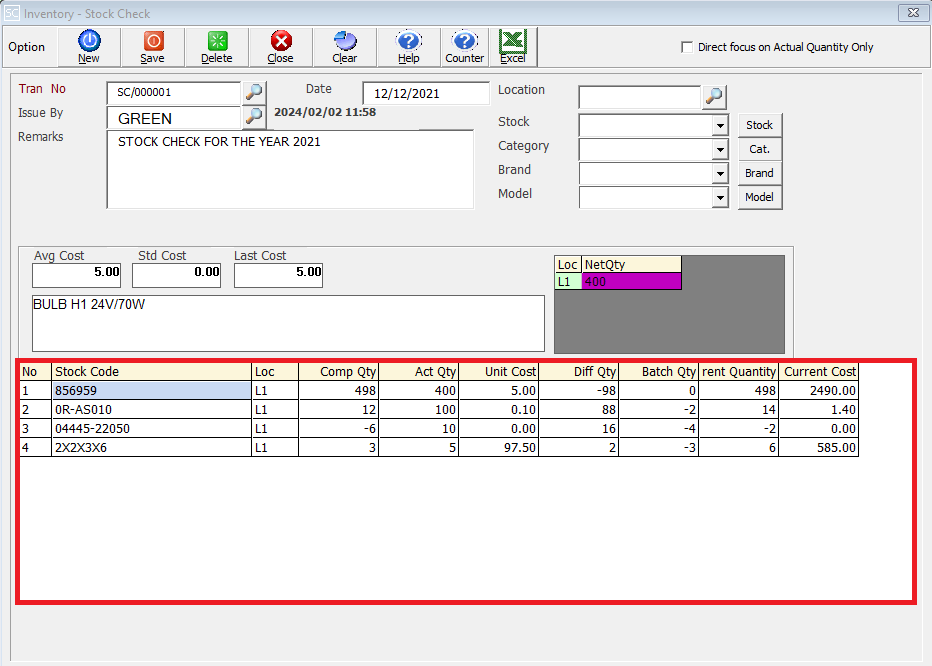
Enter the stock code. Item enter in this field must exist in the stock master entry (F7). You can also click on the "telescope" or press F2 for a list of valid stock items. Stock code (*) can be used to enter non-stock item.
Eg. Stock Code: 856959
Enter the location code where the stock item is issued. You can also click on the "telescope" or press F2 for a list of pre-maintained location codes.
Eg. Location: L1
This is the computed quantity of the currently selected stock.
Eg. Comp Qty: 498
This is the actual quantity of the currently selected stock.
Eg. Act Qty: 400
This is the amount for one stock item. Enter the unit cost for the current stock item.
Eg. Unit Cost: 5.00
The difference between the total computed quantity and the actual quantity is calculated.
Eg. Diff Qty: -98
This is the batch quantity of the currently selected stock.
Eg. Batch Qty: 0
This is the rent quantity of the currently selected stock.
Eg. Rent Quantity: 498
The total cost value of the stock code based on the current date is displayed.
Eg. Current Cost: 2490.00
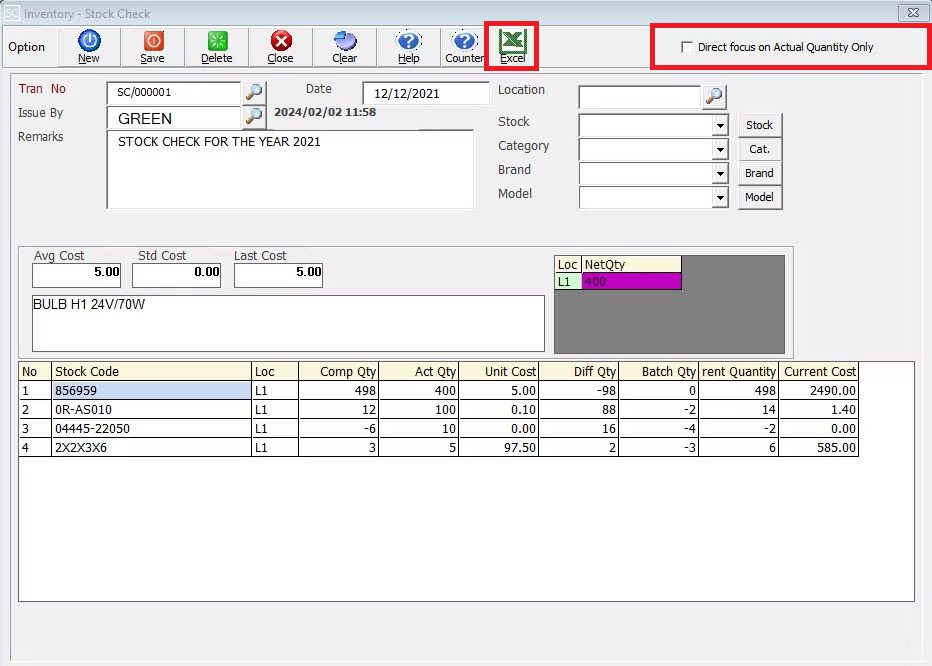
This is for import & export the bill to & from Excel File.
If the checkbox is ticked, the focus will shift to the actual quantity column after the stock code column.