5.1.4.9 Claim Note Post
⬝ Inventory > Transaction Entry > Stock Claim > Claim Note Post
This page for the user to update and post the claim notes.
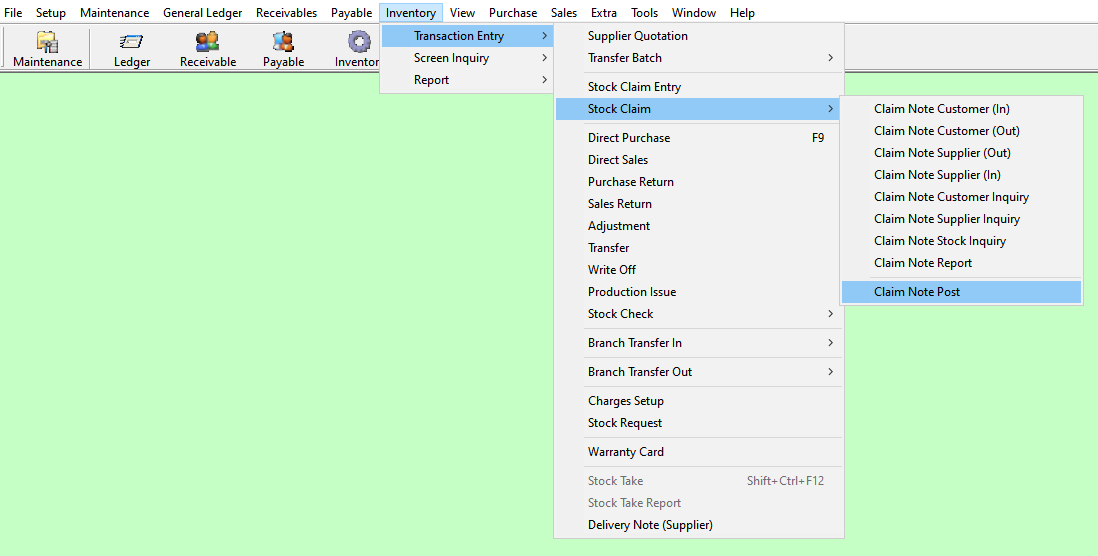
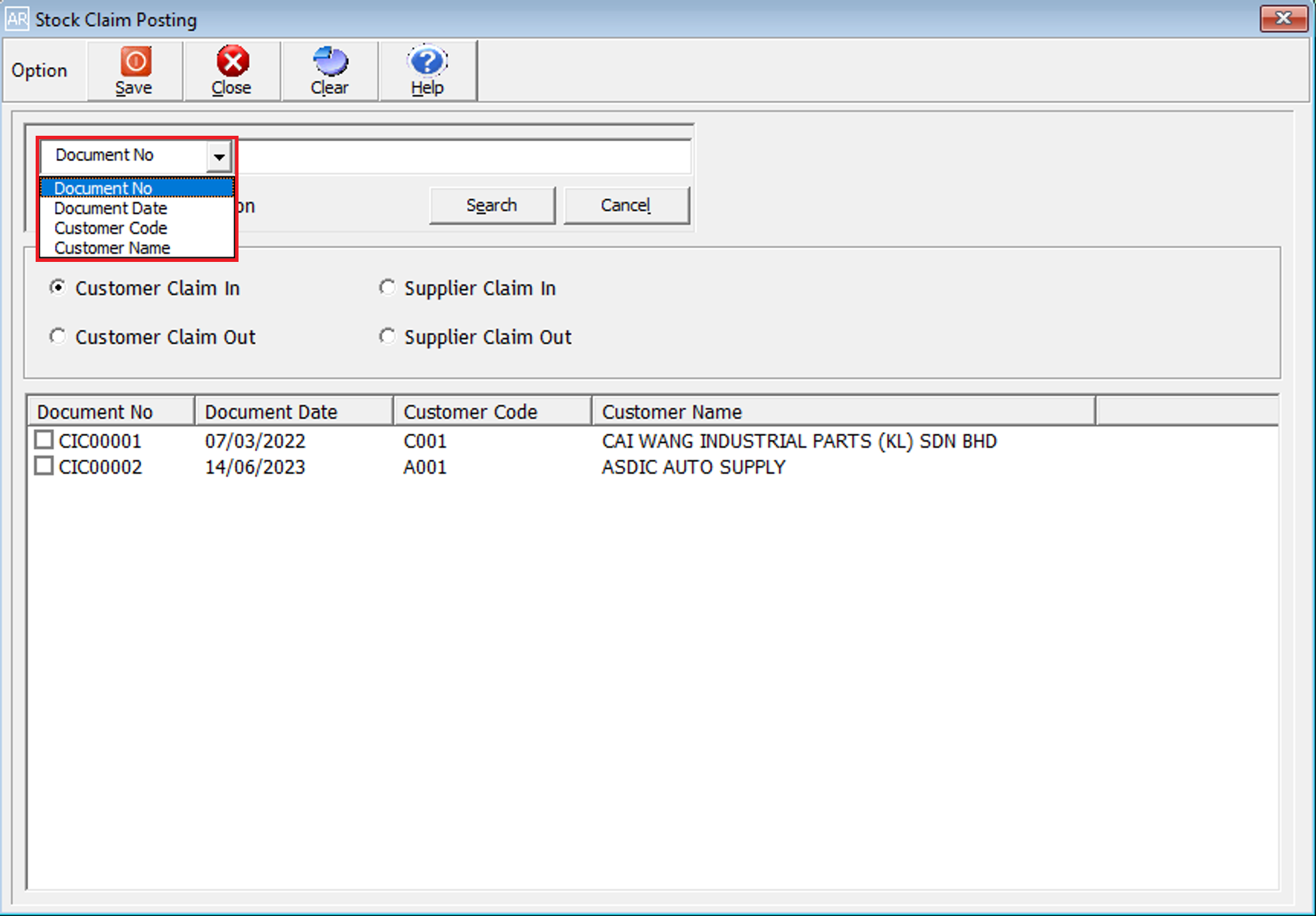
User can search for specific details such as Document No, Document Date, Customer Code or Customer Name.
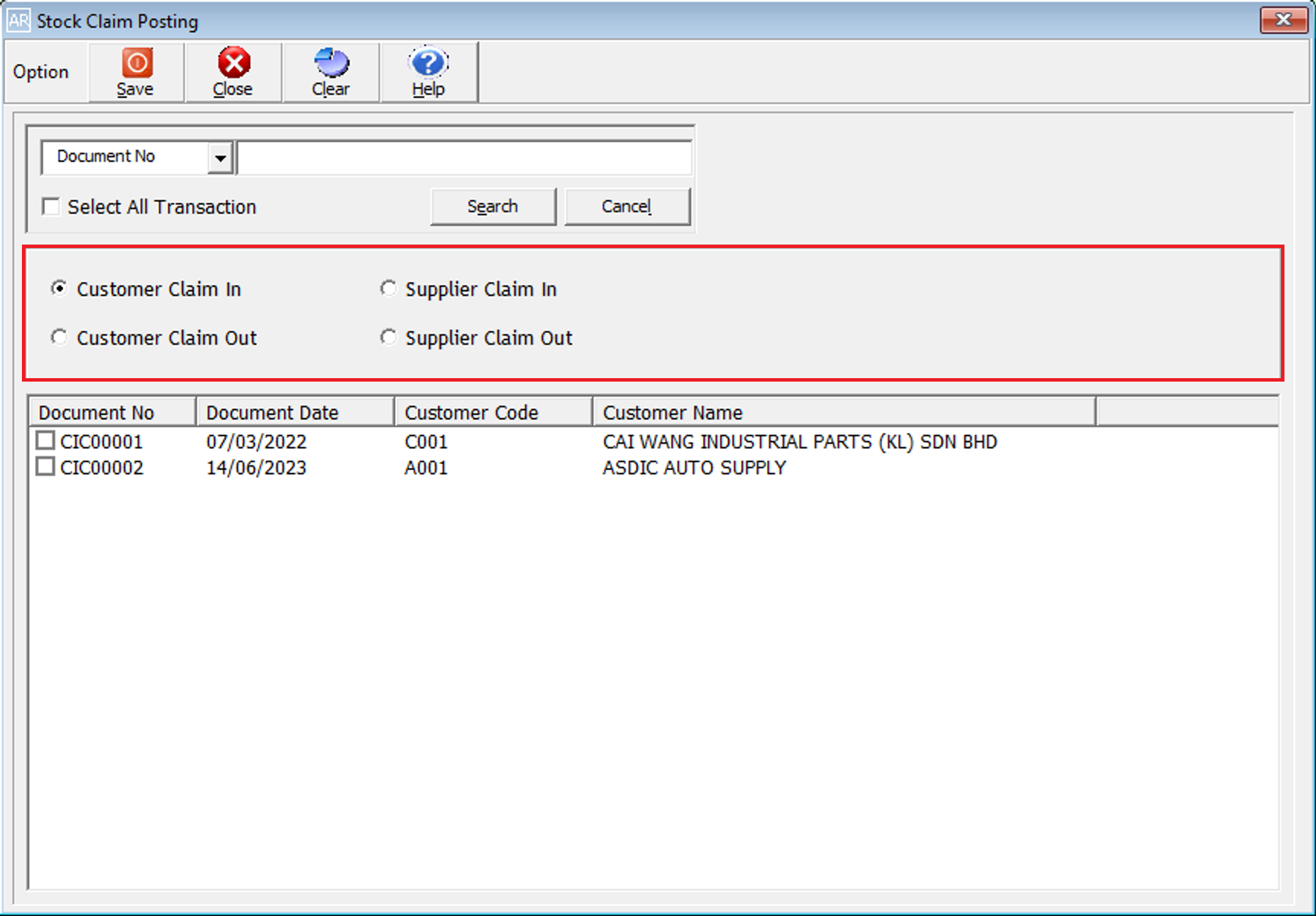
Click on this radio button to view the documents that is customer claim in.
Click on this radio button to view the documents that is customer claim out.
Click on this radio button to view the documents that is supplier claim in.
Click on this radio button to view the documents that is supplier claim out.

User can see all the available documents in this table and can tick the checkbox of the document that wants to be posted. After that click the save button to save the posting.
Tick the Document No box or tick the Select All Transaction or manual select, then click the SAVE button.