5.1.17 Stock Request
⬝ Inventory > Transaction Entry > Stock Request
This entry is used by the storekeeper to pick stock.
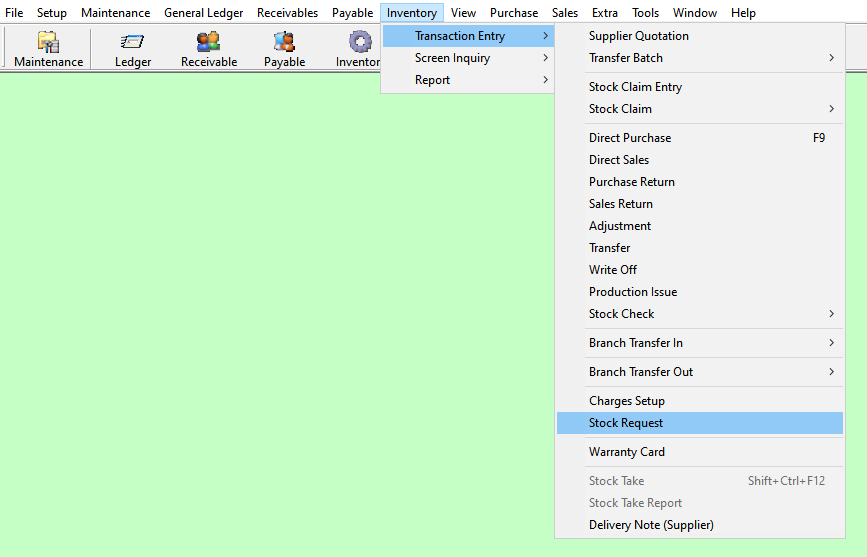
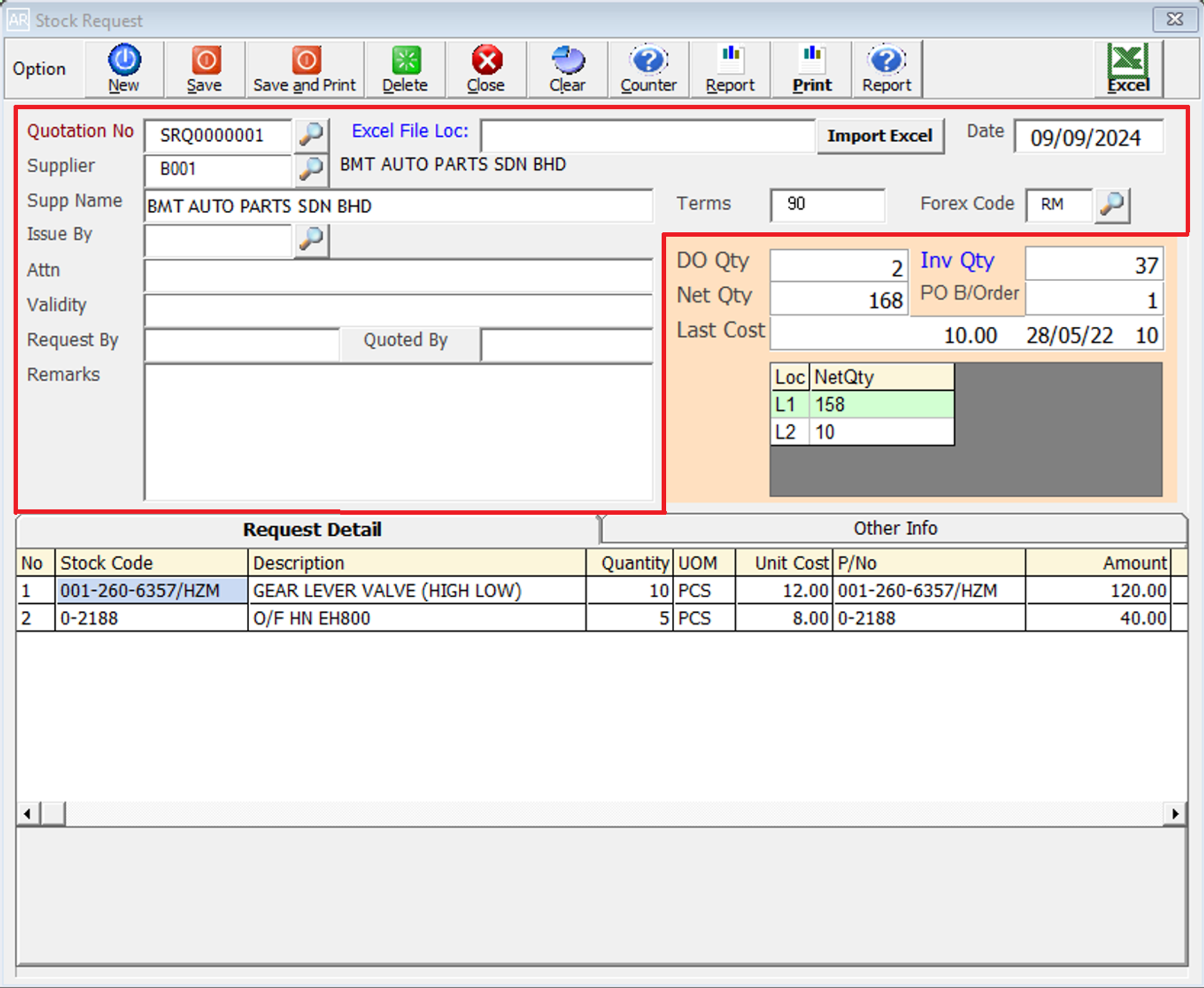
Enter the running no. You can also click on the “telescope” or press F2 for a list of existing documents.
Eg. Quotation No: SRQ0000001
This is for import the excel file to system.
The date will default follow computer date. You can direct change the date.
Eg. Date: 09/09/2024
Directly type the supplier name or supplier code to search. You can also click on the “telescope” or press F2 for a list of supplier that had been maintain earlier.
Eg. Supplier: B001
After enter the supplier code the supplier name will automatically display based on supplier master entry (F3).
Eg. Supplier Name: BMT AUTO PARTS SDN BHD
After entering the supplier code, term will be automatically display based on supplier master entry (F3) or you can type it.
This will follow your supplier master entry (F3) forex code setup. You can also click on the “telescope” or press F2 to select a forex code.
Eg. Forex Code: RM
Select the issuing person for this entry.
Eg. Issue By: GREEN
Attention to whom should be received this entry.
Refers to the period during which the terms and prices offered by a supplier in their entry are considered valid and binding.
This shows which person requested this entry.
This shows which person quoted this entry.
Additional remarks can insert as a reference.
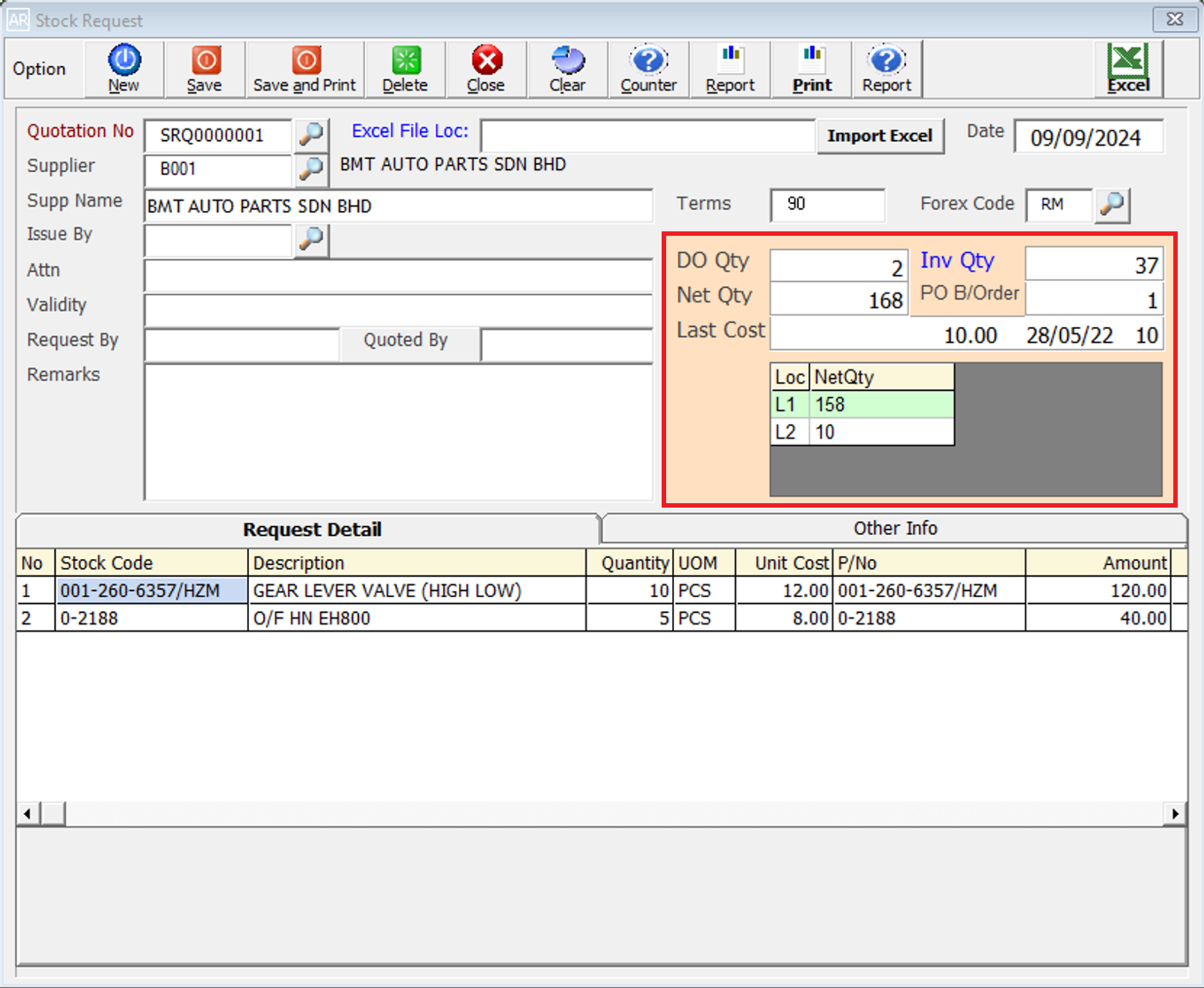
Delivery Order Quantity. The number of items listed in a Delivery Order that have been confirmed and recorded in the Delivery Order Entry.
Invoice Quantity. The number of items listed in an Invoice that have been confirmed and recorded in the Invoice Entry.
Net Quantity. The total quantity available of this item selected.
Purchase Order Back Order Quantity. The Back Order Quantity is the number of items that remain outstanding and need to be delivered at a later date.
Show the last purchase date and the price at which the stock was bought during this most recent acquisition.
It displays the location quantity.
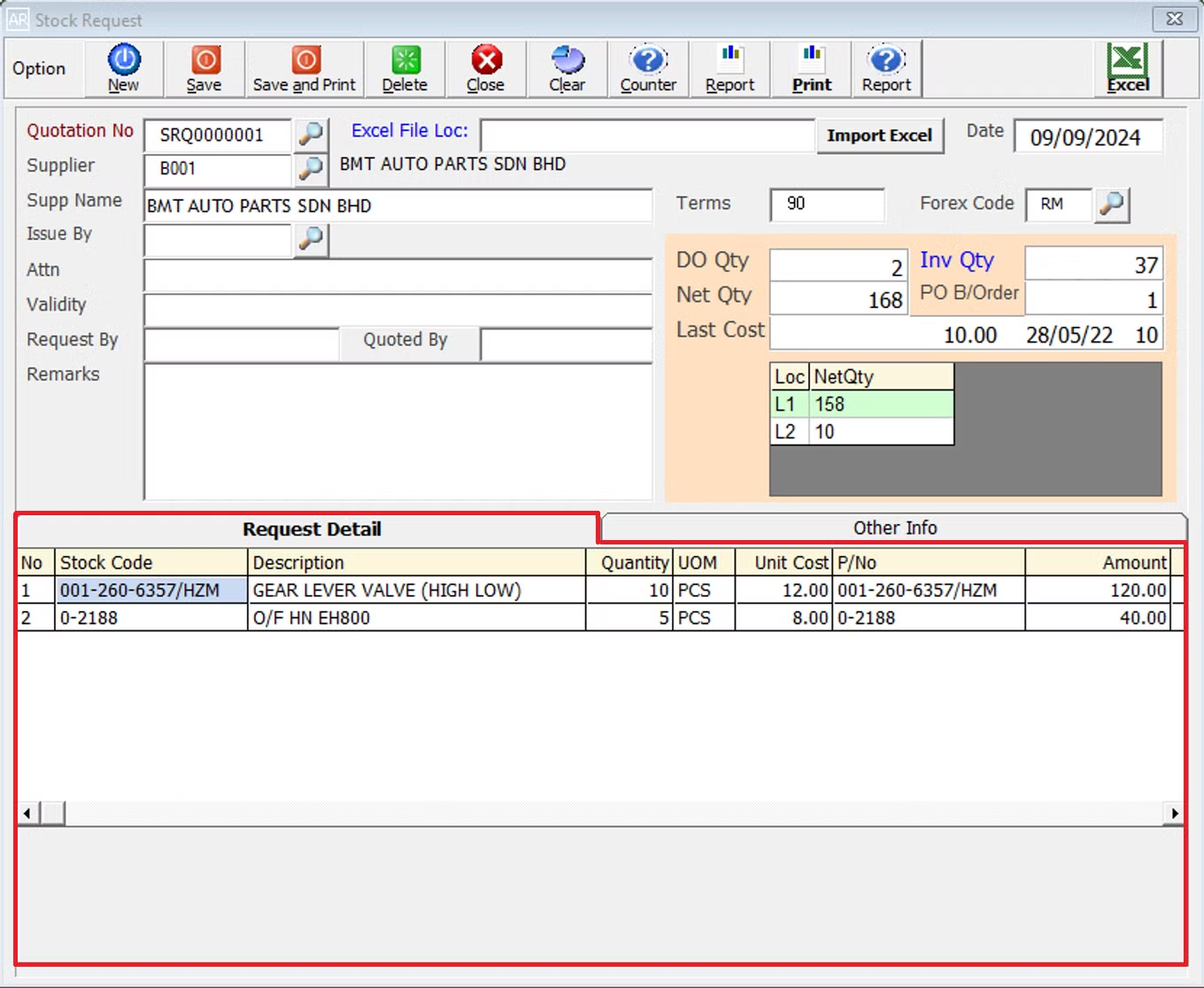
Enter the stock code. Item entered in this field must exist in the stock master entry (F7). You can also click on the “telescope” or press F2 for a list of valid stock items. Stock code (*) can be used to enter non-stock items.
Eg. Stock Code: 001-260-6357/HZM
A default description that had been pre-maintained in the stock master entry (F7) will appear at the screen. This description also can be modified.
Eg. Description: GEAR LEVER VALVE (HIGH LOW)
This is the quantity of the stock item.
This is the Unit Of Measure for the stock item. The system will default from the UOM pre-maintained in the stock master entry (F7).
Eg. UOM: SET, PCS, CTS, KGS
This is the amount for one stock item. Enter the unit cost for the current stock item.
Eg. U/Cost: RM12.00
This column you can put another part number to show to the supplier/customer. The part number column for printing will be taken from this column.
This is the total amount for the stock item (Qty x Unit Cost).
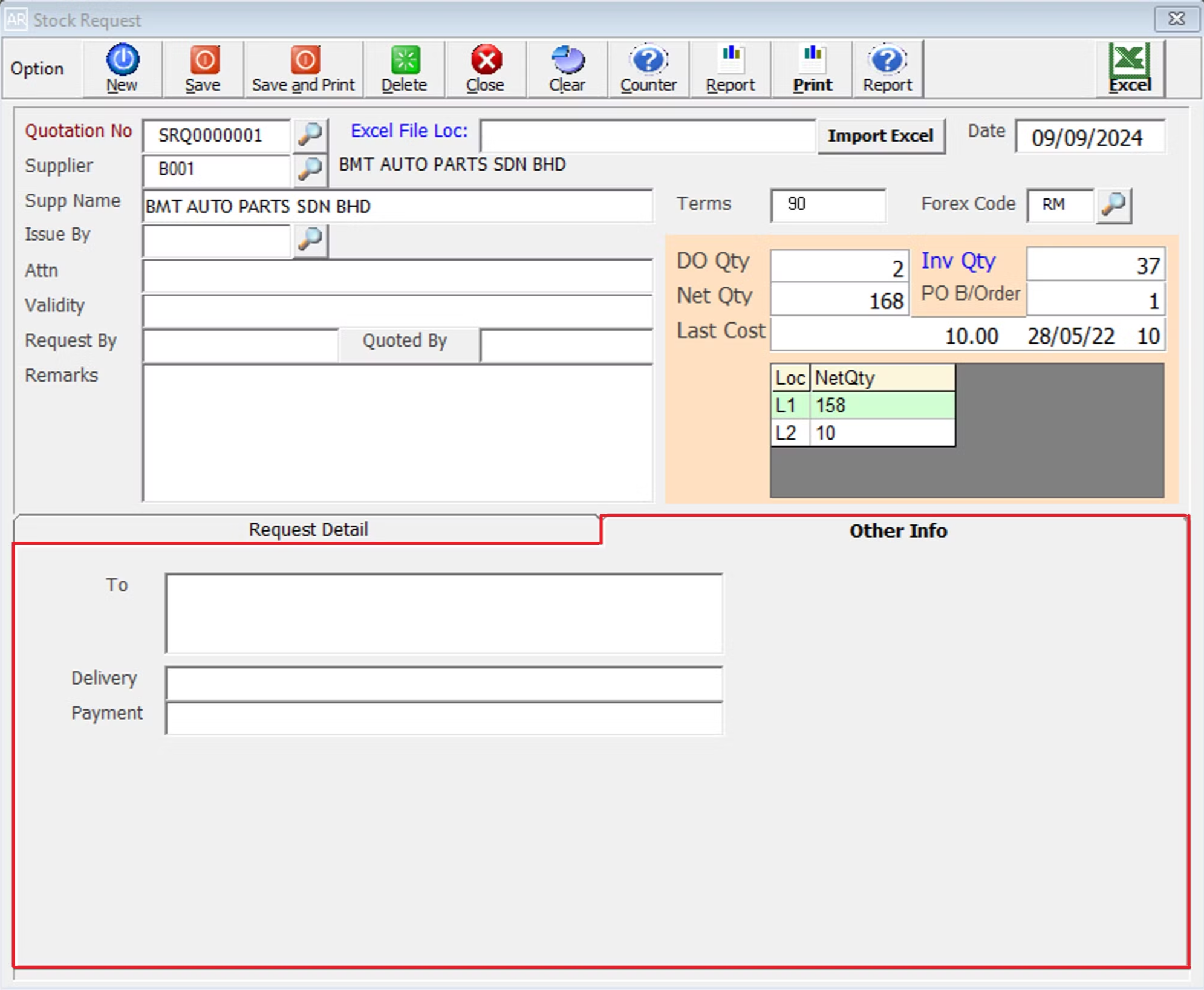
TEnter the supplier address or person in charge for this entry.
Enter the delivery terms or details for the quoted items. This might include the delivery schedule or specific delivery instructions.
Enter the payment terms for the entry. This specifies how and when the payment should be made.
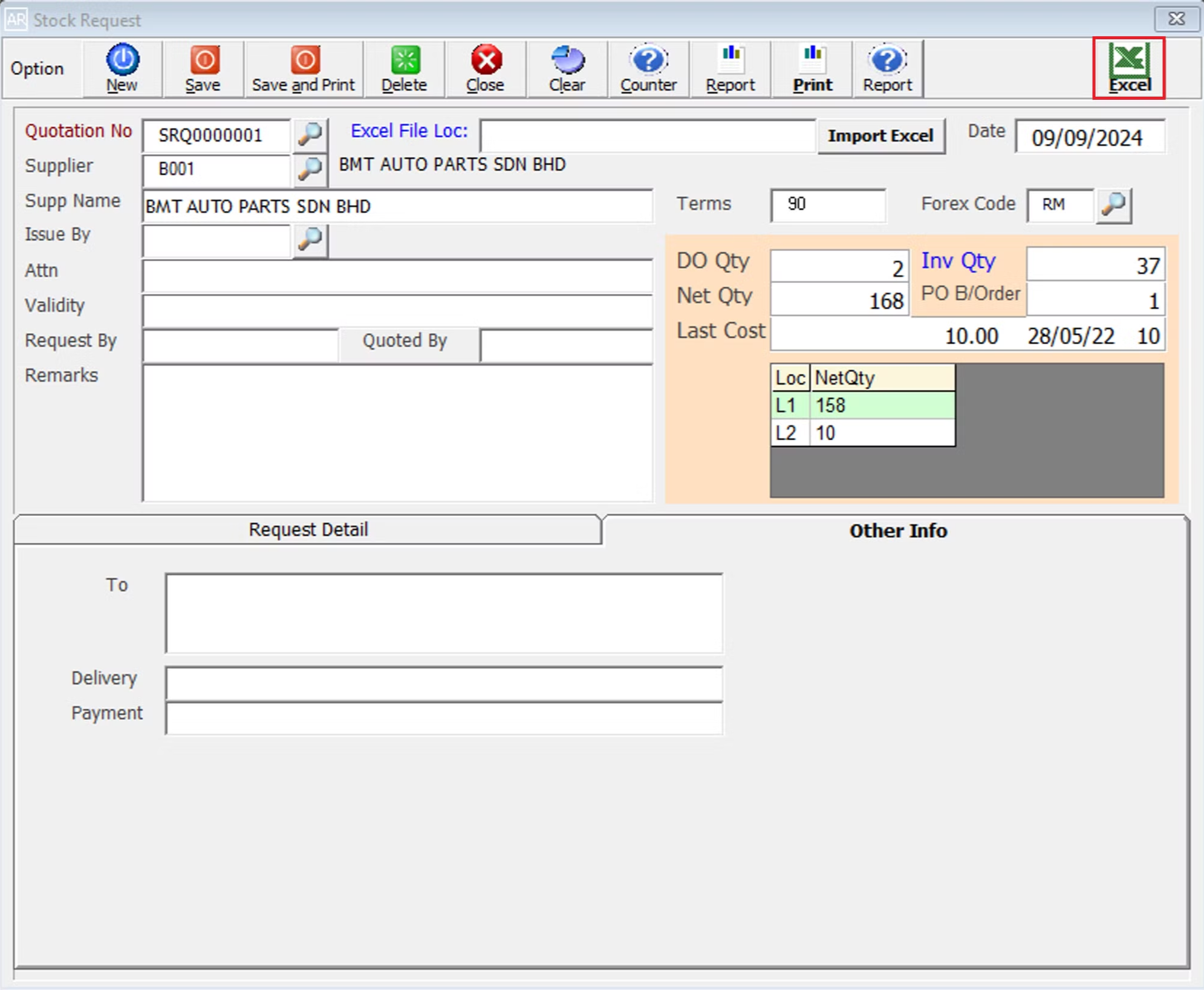
This is for import & export the bill to & from Excel File.