5.1.18 Warranty Card
⬝ Inventory > Transaction Entry > Warranty Card
A warranty card details the warranty terms, coverage, and claims process for a product, and it serves as proof of purchase.
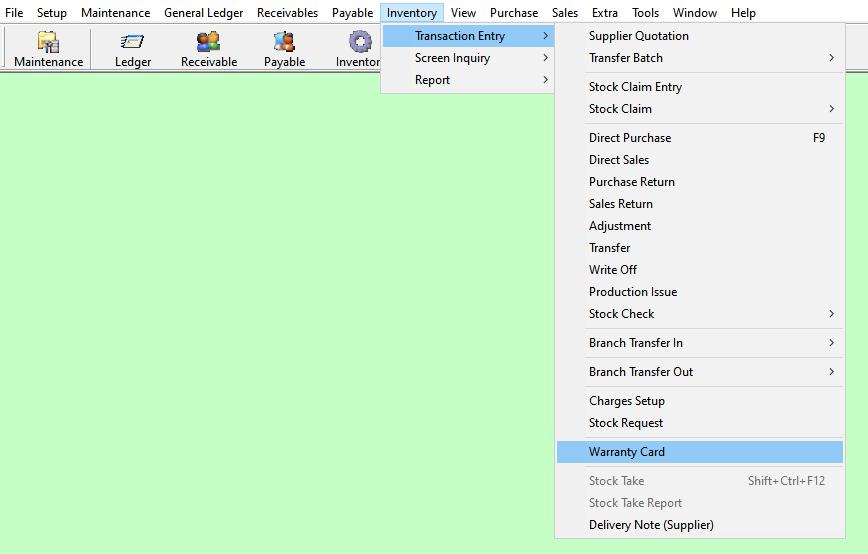
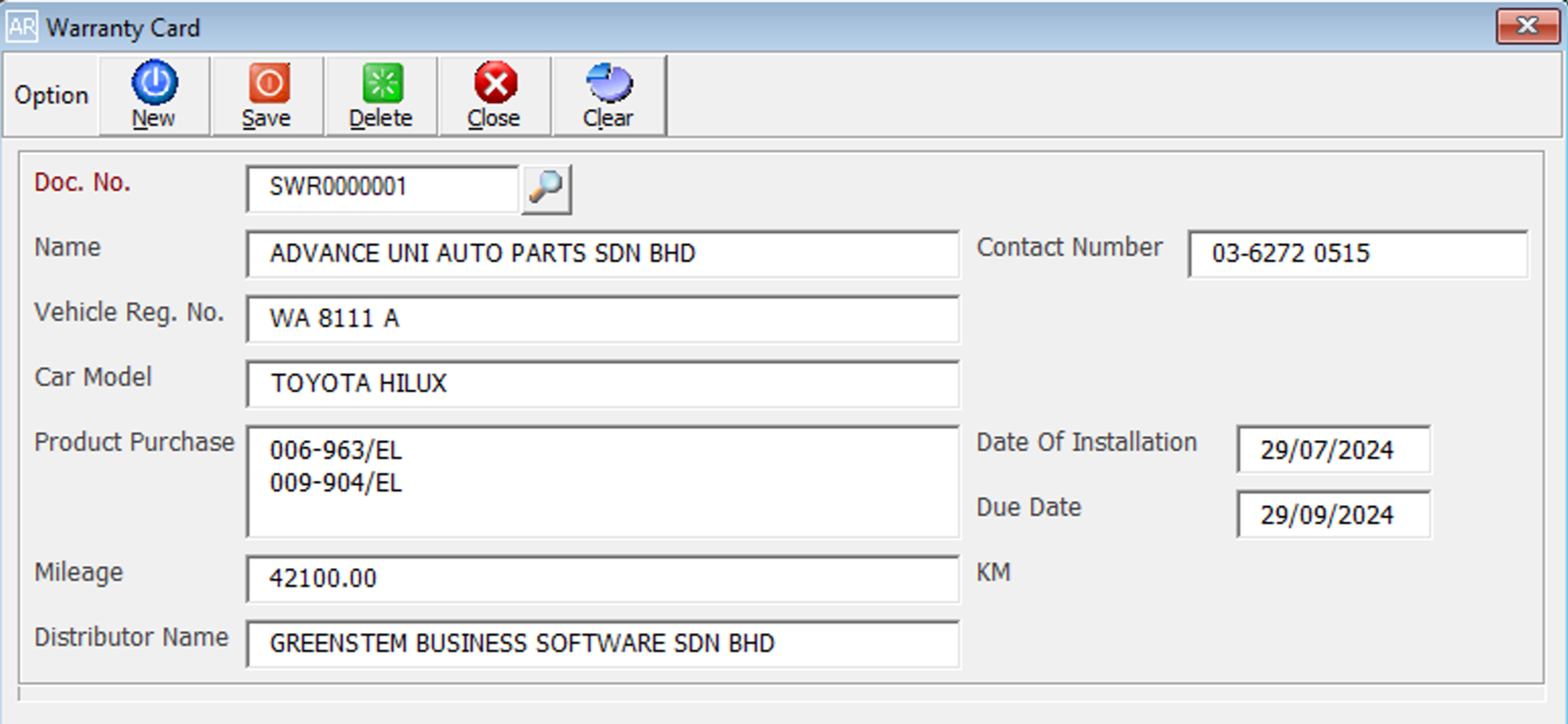
Enter the running no. You can also click on the “telescope” or press F2 for a list of existing documents.
Eg. Doc No: SWR0000001
Enter the name of the person for the warranty card.
Eg. Name: ADVANCE UNI AUTO PARTS SDN BHD
Enter the contact number of the person for the warranty card.
Eg. Name: 03-6272 0515
Enter the vehicle no of the person for the warranty card.
Eg. Vehicle Reg. No: WA B111 A
Enter the car model of the vehicle owner for the warranty card.
Eg. Car Model: TOYOTA HILUX
Enter the purchase details for this customer.
Eg. Product Purchase: 006-963/EL, 009-904/EL
Enter the date of installation.
Eg. Date of Installation: 29/04/2024
Enter the due date.
Eg. Due Date: 2024/09/29
The amount of service that something will yield in terms of miles traveled for the service.
Enter the current mileage of this vehicle.
Eg. Mileage: 42100 KM
Enter the name of the distributor.
Eg. Distributor Name: GREENSTEM BUSINESS SOFTWARE SDN BHD